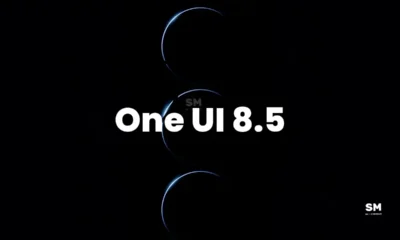NEWS
One UI 7 Camera Assistant: What’s new in this app

Samsung One UI 7 Beta changelog mainly reads revamping the camera interface on Galaxy smartphones and a set of productive features. But do you know that One UI 7 also carries one feature of the useful Camera Assistant app? Today we’re up to see what changes the company made to the Camera Assistant app in the latest upgrade.
Apart from improvements to the camera interface, Samsung has introduced new features in the Camera Assistant app with One UI 7 to save videos to external storage.
According to the release notes, the One UI 7 Camera Assistant app allows you to automatically save videos to any external storage device connected to the Galaxy device via the USB-C port. Moreover, this feature is available in Video, Pro Video, Portrait Video, Slow Motion, and Hyperlapse mode.
▷ Camera Assistant
Save videos to external storage:
Automatically save videos to external storage connected to your device’s USB-C port.
(Available in Video, Pro Video, Portrait Video, Slow Motion, and Hyperlapse modes)
To access this feature, make sure One UI 7 Beta is installed on your Samsung Galaxy phone. As of now, the One UI 7 Beta update is currently available in the Galaxy S24 series phones. Samsung plans to release the stable version of One UI 7 next year with the Galaxy S25 series launch. According to the rumors, the upcoming Galaxy S series smartphone will launch on January 22 at the Galaxy Unpacked event 2025.
Samsung Camera Assistant app
In October 2022, Samsung introduced a brand new app called Camera Assistant, which you’ll be able to capture professional-looking shots. This Good Lock app allows you to pick and choose which automated features you want to use for a fully customized shooting experience. On your Galaxy phone, you can access the Camera Assistant menu under Camera Settings in your native camera app. Plus, you can launch this feature by clicking the app icon on the Good Lock app.
Moreover, this app gives you the option to turn certain features on or off, including Auto lens switching, Auto HDR, Soften pictures, Video recording in Photo mode, Number of pictures after timer, Camera Timeout, Clean preview on HDMI displays, and Faster shutter.
Samsung Camera Assistant Support model
- One UI 6.1 or higher : S24FE/S21FE/A55/M53/Quantum5
- One UI 6.x or higher : S24/A73/A72/A54/A53/A52s/A52 5G/A52/M54/F54/Quantum 2
- One UI 5.1 or higher : S23/S23FE/S22/S21/S20/Note20/Fold5/Flip5/Fold4/Flip4/Fold3/Flip3/Fold2/Flip
More on One UI 7 Good Lock
- Good Lock compatibility status for One UI 7
- Samsung One UI 7 will launch Good Lock in the Google Play Store and all countries
- This Good Lock module gets One UI 7 support
- One UI 7 will add Game Booster Plus in Good Lock: Here’s why it’s a game-changer
- Another Good Lock app gets One UI 7-based UI improvements
- One Hand Operation+ gets One UI 7 Beta support
NEWS
Galaxy Tab S10 FE tablet users install January 2026 security update

Samsung’s latest Fan Edition tablets, the Galaxy Tab S10 FE and the Galaxy Tab S10 FE+, are happy as they receive the latest January 2026 security update. Notably, the firmware contains the newest safety improvements that will improve the tablet’s current health for a reliable experience.
According to the inputs, the Galaxy Tab S10 FE series tablet with model numbers SM-X520, SM-X526N, SM-X620, and SM-X626N is receiving the latest patch via the One UI versions X520XXS6BZA3, X526NKOS6BZA4, X620XXS6BZA3, and X626NKOS6BZA3, and a software package of 500MB. Though the firmware doesn’t weigh much, we suggest using a stable Wi-Fi connection for installation.
This update doesn’t add any significant new features to the device, aside from the January 2026 security patch. However, you can expect some underlying performance optimizations and fixes for glitches that could have negatively impacted the user experience.
It’s important to note that this update will not harm your personal data. However, it’s always a good idea to back up your data beforehand. Also, the update package will be automatically deleted after the installation is complete.
Samsung’s January 2026 security patch addresses 55 security vulnerabilities. Google helped fix one critical vulnerability and 20 high-risk issues found in Android. Samsung also added 30 additional security fixes specifically for Galaxy phones. These fixes address both critical and medium-level risks.
NEWS
Samsung is reportedly working on a camera button for the Galaxy S26 series

The Samsung Galaxy S26 series has started emerging in the leaks, and the latest one has shed light on the camera button of the upcoming 2026 flagship.
As mentioned by Android Authority, a former employee at a Samsung supplier revealed on LinkedIn that they contributed to an initiative developing a new camera button with swipe gesture functionality for the Samsung Galaxy S26.
This report states that Samsung is working on an Apple-style Camera Control button for the upcoming Galaxy S26 series. An Apple-style Camera Control button on iPhone models lets you quickly open your iPhone camera and access common camera settings.
We can now say that the Galaxy S26 series will be the first Samsung phones in years to feature a dedicated camera button.
For your information, the last Samsung phone with a dedicated camera button was probably the Galaxy K Zoom from 2014, which was essentially an Android-powered digital camera that could also make calls.
On the other hand, Samsung has not yet officially confirmed the Galaxy S26 lineup. However, according to reports, the company may unveil the Galaxy S26 series at a Samsung Unpacked event in February 2026. This upcoming series could be available in early March. Stay tuned for more information.
NEWS
Samsung preparing advanced Game Booster+ tools with One UI 8.5

Samsung is preparing to release its next major software update, One UI 8.5, which is expected to arrive next month with the Galaxy S26 series. Testing of the initial beta builds of this update has already begun, and new information suggests that Samsung is planning a significant upgrade to Game Booster+ in One UI 8.5.
Game Booster+ is the tool that improves gaming performance and controls on Galaxy phones. According to information via Samsung Community, the One UI 8.5 update with Game Booster+ will bring many new features, including Gamepad Touch Mapping, CPU and GPU Settings, Fast-forward Game Intros, and more.

The Gamepad Touch Mapping is one of the biggest additions, which allows you to control even touch-only games with the pad.
Moreover, this upcoming Game Booster+ update will replace the “Turn on Game Booster GPU Settings” with CPU and GPU Settings. Gamers can tweak their CPU and GPU for game-specific performance optimization.
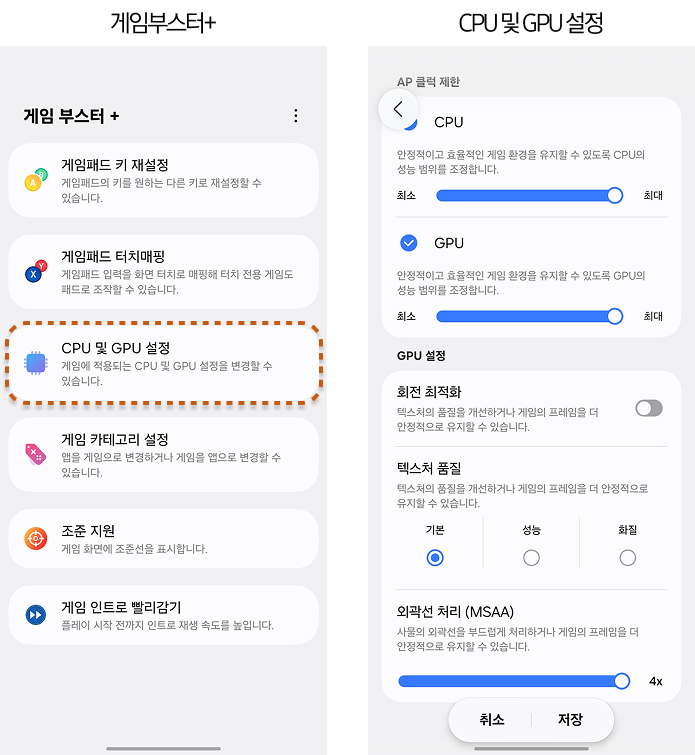
Last but not least, One UI 8.5 also brings the Fast-forward Game Intros videos option in the Game Booster+, which lets users play much faster, so players can start gaming almost right away.
Currently, these features are only available on Galaxy S25, Galaxy S25 Plus, and Galaxy S25 Ultra phones running One UI 8.5.
-

 NEWS1 year ago
NEWS1 year agoAbout the Battery Health and performance of Galaxy S25
-

 NEWS1 year ago
NEWS1 year agoSamsung Android 15 update: Which Galaxy devices will get One UI 7
-

 NEWS8 months ago
NEWS8 months agoJoin the One UI 8 Beta Program: Experience the latest One UI with Android 16
-

 NEWS12 months ago
NEWS12 months agoSamsung Galaxy S25 Ultra battery and Charging test: Upgrade results
-

 NEWS1 year ago
NEWS1 year agoMore evidence suggests the Galaxy S25 Ultra may eventually adopt this Pixel security feature
-

 NEWS1 year ago
NEWS1 year agoGalaxy S25 to integrate Bixby and AI into camera app
-

 ANDROID10 months ago
ANDROID10 months agoSamsung Galaxy phones and tablets that should receive Android 16 and One UI 8 update
-

 NEWS1 year ago
NEWS1 year agoOne UI 7 battery icon to show charge levels with dynamic colors