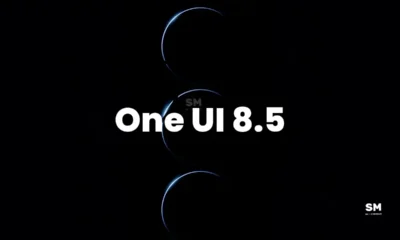NEWS
Samsung Galaxy S22 Ultra vs Galaxy S25 Ultra: Should you upgrade?

The awaited Samsung Galaxy S25 Ultra smartphone has finally arrived with several advancements over the Galaxy S22 Ultra smartphone of 2022. The flagship phone comes with a bigger display, enhanced camera quality and features, the latest Snapdragon processor, and more.
Galaxy S25 Ultra vs Galaxy S22 Ultra: What are the benefits of upgrading?
This year, the Samsung Galaxy S25 Ultra follows the unique design and is getting rid of the Galaxy Note-like boxy design that it has used for the Galaxy S22 Ultra models since 2022. This is a welcome change, as the lack of curves and square corners on the Galaxy S Ultra’s display made it uncomfortable to use with one hand.
On the other hand, the new device comes with an advanced 200MP primary camera and a 50MP ultra-wide camera which is way better than the S22 Ultra’s 108MP camera and 12MP ultra-wide camera. Additionally, it offers a lot of new camera features including AI Virtual Aperture, Galaxy Log, and more.
Another major change can be seen on the processor side. The Galaxy S22 Ultra comes in two processor variants, which users in some countries had to settle for a low-performance chipset. But the Galaxy S25 Ultra only has the Snapdragon 8 Elite worldwide and that too is Galaxy-specific.
Considering the software, the S25 Ultra phones arrive with Android 15-based One UI 7 software. Although the S22 Ultra will get this update very soon, it will only be upgraded until Android 16 while the S25 Ultra will be upgraded until Android 22.
Samsung Galaxy S22 Ultra vs Galaxy S25 Ultra: Specs
At a glance, you can see other differences and similarities between the two Galaxy Ultra models through the comparison table below:
| Specs | Galaxy S22 Ultra | Galaxy S25 Ultra |
| Display | 6.8-inch Edge QHD+*Dynamic AMOLED 2X DisplaySuper Smooth 120Hz refresh rate (1~120Hz)Vision BoosterEye comfort shieldCorning Gorilla Glass Victus+. | 6.9-inch* QHD+Dynamic AMOLED 2X DisplaySuper Smooth 120Hz refresh rate (1~120Hz)Vision boosterAdaptive color toneCorning Gorilla Armor 2 |
| Processor | Snapdragon 8 Gen 1 or Exynos 2200 (4 nm) | Snapdragon 8 Elite for Galaxy |
| RAM | 8GB or 12GB | 12GB or 16GB in Korea, China |
| Storage | (8GB+128GB) 12GB+ 256GB/512GB/1TB | 256GB/512GB/1TB |
| Battery | 5,000mAh45W wired charging15W wirelessWireless PowerShare | 5,000mAh45W wired charging15W wirelessWireless PowerShare |
| Camera | 108 MP Wide Camera: F1.8, FOV 85˚12MP Ultra-Wide Camera: F2.2, FOV 120˚10MP Telephoto Camera: 3x Optical Zoom, F2.4, FOV 36˚ 10MP Telephoto Camera: 10x Optical Zoom, F4.9, FOV 11˚ 40MP Front Camera: F2.2, FOV 80˚ | 200 MP Wide Camera: OIS F1.7, FOV 85˚50MP Ultra-Wide Camera: F1.9, FOV 120˚50MP Telephoto Camera: 5x Optical Zoom, OIS F3.4, FOV 22˚10MP Telephoto Camera: 3x Optical Zoom, OIS F2.4, FOV 36˚ 12MP Front Camera: F2.2, FOV 80˚ |
| Connectivity | 5G, LTE, Wi-Fi 6E, Wi-Fi Direct Bluetooth v 5.2 | 5G, LTE, Wi-Fi 7, Wi-Fi Direct Bluetooth v 5.4 |
| Water resistance | IP69 | IP69 |
| OS | Out of the box: One UI 4.1 | Android 12Currently running: One UI 6.1 | Android 14Next: Android 15 | One UI 7Last: Android 16 | One UI 8 | Out of the box: One UI 7 | Android 15Next: Android 16 | One UI 8Last: Android 22 | One UI 14 |
| S Pen support | Yes-Built-in Bluetooth capacity | Yes-With out Bluetooth capacity |
| Security | Samsung Knox, Samsung Knox Vault | Maximum Restrictions settings, enhanced Theft Protection, and a new Knox Matrix dashboard |
| Colors | Phantom Black, Phantom White, Green and Burgundy | Titanium Silverblue, Titanium Black, Titanium Whitesilver and Titanium Gray |
| Dimensions and weight | 77.9 X 163.3 X 8.9mm, 229g | 77.6 X 162.8 X 8.2mm, 218g |
| Software support: | Up to 4 major Android upgrades | Up to 7 major Android upgrades |
If, after reading this article, you decide that the Ultra models are too expensive for you, why not consider Samsung’s base models? Galaxy S25 vs OnePlus 13R is another worthwhile conversation.
Would you upgrade from the S22 Ultra to the S25 Ultra?
NEWS
Galaxy S24 series user gets January 2026 update

Samsung started to roll out the January 2026 software update for the Korean models of Galaxy S24, Galaxy S24 Ultra, Galaxy S24+, and Galaxy S24 FE smartphones. This flagship device will be the next to grab One UI 8.5 as a major software release.
Samsung Galaxy S24 series January 2026 software update is released in batches with One UI 8 version SKT and a package size of 383 megabytes. Your Samsung Galaxy S24 series phone will get up to 55 fixes with the January 2026 patch.
This update provides that both Android and One UI systems remain secure. It also improves performance by clearing the system-level cache partition during installation.
Users of this phone can download this version with improved system security and better user experience. However, you should know that the software is released in batches and may take some time to reach all of the Samsung Galaxy S24 series users in the market.
You can download the latest software update on your Galaxy S24 series smartphone with the following instructions:
- Open Settings
- From here, now tap on Software update
- Click on Software update
You will be notified with updated information if an upgrade is available.
On the other hand, Samsung is also testing the One UI 8.5 update for dozens of Galaxy models. While the beta program is open to Galaxy S25 users, developers are ensuring that users of other phones don’t have to wait too long by conducting internal testing.
NEWS
Standard Galaxy S26 enters Geekbench with Snapdragon 8 Elite Gen 5 for Galaxy chip

After the Ultra variant, the Standard Galaxy S26 smartphone has appeared on Geekbench with the Snapdragon 8 Elite Gen 5 for Galaxy chipset. The flagship phone has made significant scores on the benchmarking platform and seems ready to enter the real world.
On the other hand, a report from a French publication claims that the Galaxy S26 series will be launched across Europe on March 11, 2026. However, the company has not yet officially confirmed either the date of the Unpacked event or the release date.
In the latest edition, the Standard Samsung Galaxy S26 has reached Geekbench and revealed some of its key specifications. It has seemingly performed well in the single-core and multi-core tests on version 6.5.0, as well as achieved good points.
As per the listing, the device with model number SM-S942U obtained 3,379 points on the single-core test and 11,097 points on the multi-core test. The details reveal that the Galaxy S26 smartphone will equip the Snapdragon 8 Elite Gen 5 for Galaxy, an overclocked version of the chipset.
The chip includes 12-gigabyte RAM, 3.63 GHz base frequency, six high-performance CPU cores running at a clock speed of 3.63GHz, and two prime cores at 4.74 GHz.
NEWS
Samsung Galaxy S25 grabs One UI 8.5 Beta 3 with critical fixes and January 2026 security patch
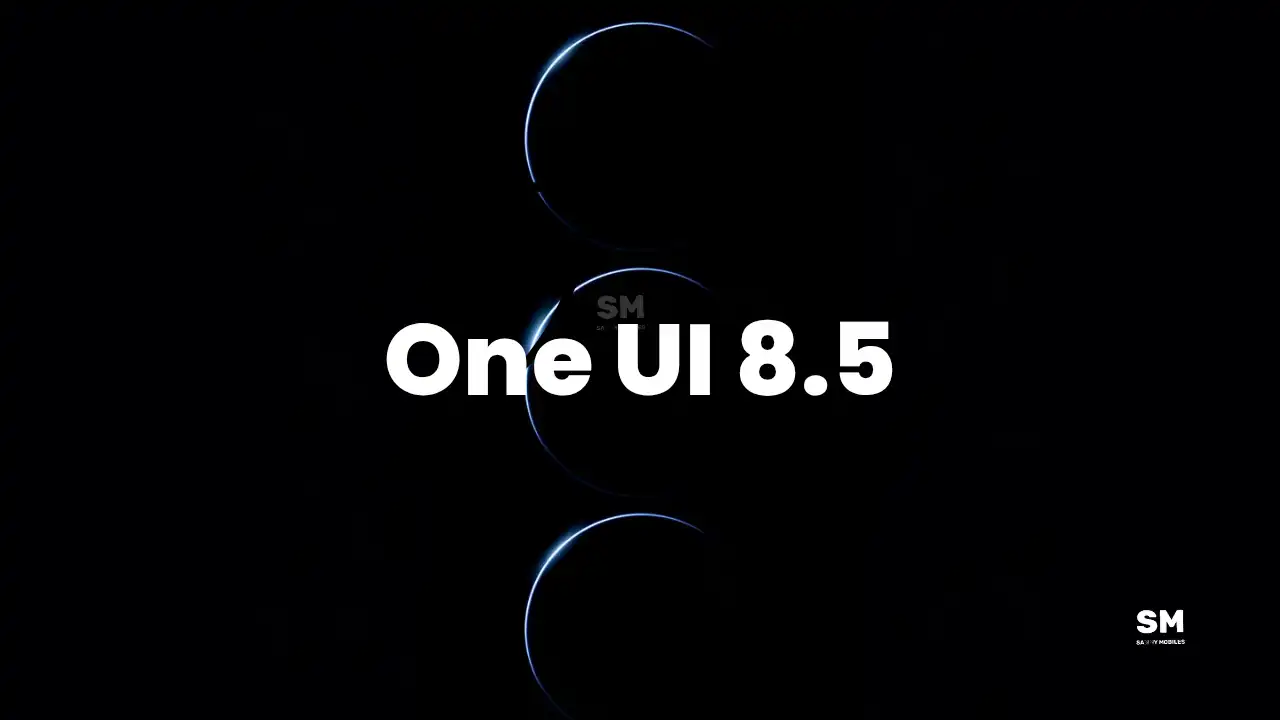
Samsung is rolling out the One UI 8.5 Beta 3 update for the Samsung Galaxy S25 series. This latest update is available in Germany, India, South Korea, the UK, and the US, and will be released in more countries soon. The update includes several important fixes and improvements to enhance the overall user experience, as well as carries the January 2026 security patch along with battery life improvements and some additional fixes.
One UI 8.5 Beta 3 can be identified via the PDA build version ending with ZZA3. It’s hitting the Galaxy S25, S25+, and S25 Ultra in Beta markets.
Last month, Samsung launched the One UI Beta Program for Galaxy S25, S25+, and S25 Ultra devices in four countries. At the same time, the company released the first Beta software. Two weeks ago, Samsung distributed the second Beta update, which expanded to India and Poland for key fixes and new features.
As Samsung gears up to start the official rollout, the Galaxy S25 series has received a new Beta software. The One UI 8.5 Beta 3 for the Galaxy S25 series brings fixes for clock display error on the lock screen and issues related to favorites in the phone app.
Users reported that the Now Briefing does not display after the Beta, which has been resolved. Plus, it improved the screen lagging issue when using Live Effect in the gallery.

In addition, the beta release also includes improvements to battery life. The issue of excessive power consumption when certain apps are running has now been fixed. For Galaxy S25 users waiting for the stable version, Beta 3 will feel like a significant upgrade.
If you’re on the One UI 8.5 Beta 2 build, you should have already received the third Beta. Update your Samsung Galaxy S25 phone’s software by navigating to Settings, followed by Software update, and Download and install.

-

 NEWS12 months ago
NEWS12 months agoAbout the Battery Health and performance of Galaxy S25
-

 NEWS12 months ago
NEWS12 months agoSamsung Android 15 update: Which Galaxy devices will get One UI 7
-

 NEWS8 months ago
NEWS8 months agoJoin the One UI 8 Beta Program: Experience the latest One UI with Android 16
-

 NEWS12 months ago
NEWS12 months agoSamsung Galaxy S25 Ultra battery and Charging test: Upgrade results
-

 NEWS1 year ago
NEWS1 year agoGalaxy S25 to integrate Bixby and AI into camera app
-

 ANDROID9 months ago
ANDROID9 months agoSamsung Galaxy phones and tablets that should receive Android 16 and One UI 8 update
-

 NEWS1 year ago
NEWS1 year agoOne UI 7 battery icon to show charge levels with dynamic colors
-

 NEWS1 year ago
NEWS1 year agoMore evidence suggests the Galaxy S25 Ultra may eventually adopt this Pixel security feature