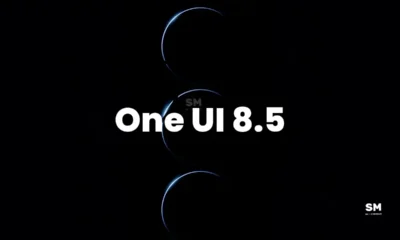UPDATES
Samsung Galaxy S25 series starts receiving August 2025 One UI 7 update

Samsung Galaxy S25 series has started collecting the August 2025 update with new security improvements. The latest firmware also packs bug fixes and performance optimizations to offer a stable as well as glitch-free experience to Galaxy phone holders.
Samsung Galaxy S25 series here covers three models: Standard, Plus, and Ultra. In case you have any of these devices in your pocket, then you can experience a reliable and bug-free experience.
According to the changelog, the Samsung Galaxy S25, Galaxy S25 Plus, and Galaxy S25 Ultra are getting the new August 2025 update with One UI S931NKSS5AYG6, S936NKSS5AYG6, and S938NKSS5AYG6 builds. Users need to download a software package worth 546 Megabytes to install the latest improvements on their handsets.
The August 2025 update consists of a new security patch. This addition to your Galaxy device aims to eliminate anonymous bugs in the device system. It further shields your smartphone’s data, protecting it from harmful privacy exploits and malicious threats.
Therefore, you should prioritize this software and install it as soon as possible. You can keep an eye on the update section of your Galaxy handset for manual installation. Ensure sufficient storage and battery level for the upgrade process.
The Galaxy S25 series received the One UI 8 Beta offering with various exciting features. Although such a software treatment is missing for other Galaxy S series members in the family. Moreover, Samsung has also confirmed that this update will expand to more models. Check here…
NEWS
Samsung Galaxy S25 grabs One UI 8.5 Beta 3 with critical fixes and January 2026 security patch
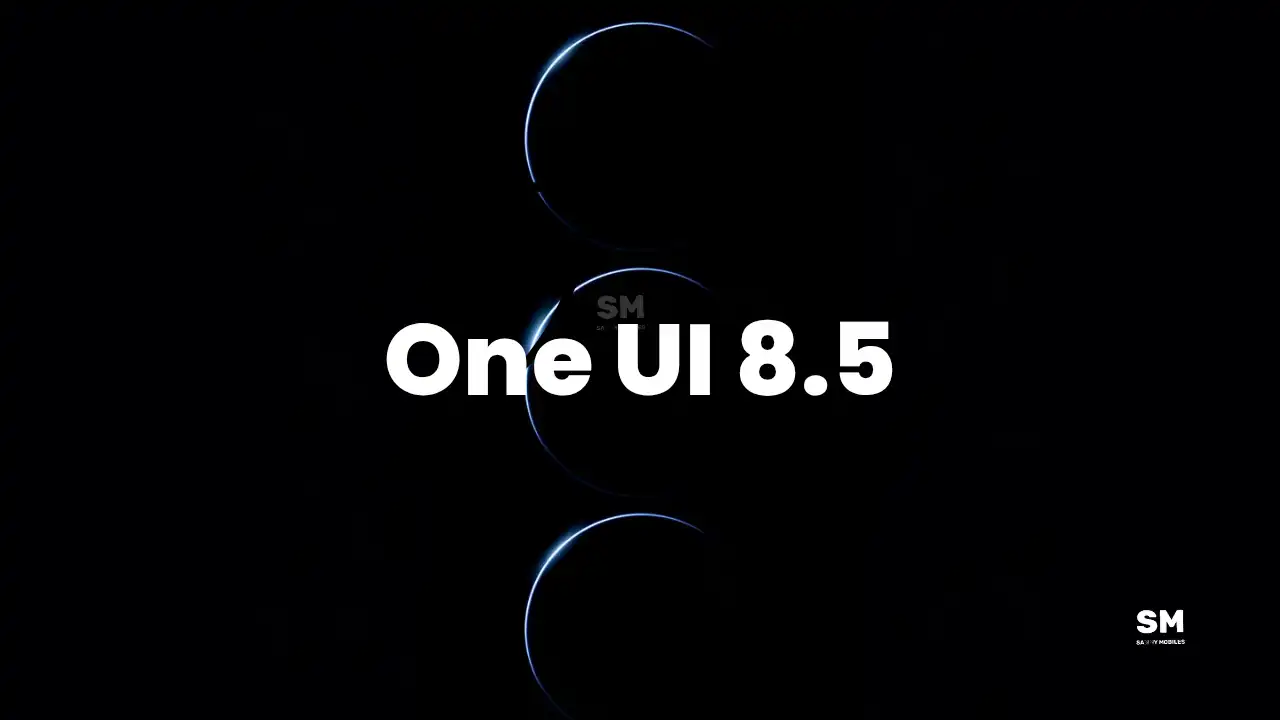
Samsung is rolling out the One UI 8.5 Beta 3 update for the Samsung Galaxy S25 series. This latest update is available in Germany, India, South Korea, the UK, and the US, and will be released in more countries soon. The update includes several important fixes and improvements to enhance the overall user experience, as well as carries the January 2026 security patch along with battery life improvements and some additional fixes.
One UI 8.5 Beta 3 can be identified via the PDA build version ending with ZZA3. It’s hitting the Galaxy S25, S25+, and S25 Ultra in Beta markets.
Last month, Samsung launched the One UI Beta Program for Galaxy S25, S25+, and S25 Ultra devices in four countries. At the same time, the company released the first Beta software. Two weeks ago, Samsung distributed the second Beta update, which expanded to India and Poland for key fixes and new features.
As Samsung gears up to start the official rollout, the Galaxy S25 series has received a new Beta software. The One UI 8.5 Beta 3 for the Galaxy S25 series brings fixes for clock display error on the lock screen and issues related to favorites in the phone app.
Users reported that the Now Briefing does not display after the Beta, which has been resolved. Plus, it improved the screen lagging issue when using Live Effect in the gallery.

In addition, the beta release also includes improvements to battery life. The issue of excessive power consumption when certain apps are running has now been fixed. For Galaxy S25 users waiting for the stable version, Beta 3 will feel like a significant upgrade.
If you’re on the One UI 8.5 Beta 2 build, you should have already received the third Beta. Update your Samsung Galaxy S25 phone’s software by navigating to Settings, followed by Software update, and Download and install.

ONE UI
Samsung Galaxy S25 gets One UI 8.5 Beta 2 with multiple fixes

The Samsung Galaxy S25, Galaxy S25 Plus, and Galaxy S25 Ultra are receiving the One UI 8.5 Beta 2 update in Korea. This update brings important fixes for camera functionality. The Galaxy S25 lineup received this update about half a month after the One UI 8.5 beta program officially began on December 8th.
One UI 8.5 Beta 2 update for the Samsung Galaxy S25 series in Korea can be identified via the build version ending with ZYLH. Users will have to download around a 1.1GB package to install the update.
Android 16-based One UI 8.5 Beta 2 brings multiple fixes to the Galaxy S25 series. The update also has the December 2025 security patch, making the device run the latest patch. As always, the software is currently available in South Korea, with expansion to three more countries expected soon.
Here’s the full changelog for the update:
- Improved the issue of quick panel settings initializing intermittently when booting.
- Improved errors such as quick panel menu screen icon spacing and location.
- Improved the issue of photos organized into gallery group folders being moved to the first album page.
- Improved the stuttering issue when pressing the “More View” menu during a call.
- Improved the intermittent rebooting issue.
- Improved the issue where the volume up button does not work under certain conditions.
- Improved the issue of sound generation in the device when making a call with a Bluetooth car kit connection under certain conditions.
- Improved issues where multiple third-party apps are forcibly terminated while in use.
- Stabilized software through multiple app updates, such as the camera.
Galaxy S25 users can sign up for the beta program with the Beta 2 release. This can be done through the Samsung Members app and by filling out the enrollment form. Users who are already on Beta 1 can update their software to switch to the second beta by opening Settings >> Software Update >> Download and install.
NEWS
Samsung Galaxy S23 gets December 2025 update with latest security fixes

Samsung has begun rolling out the December 2025 security update for the Galaxy S23, Galaxy S23 Plus, and Galaxy S23 Ultra. Right now, the update is available for users in Korea, and it will soon be available in other countries as well.
Users of the Galaxy S23 series can verify the December 2025 security update via One UI build versions:
- Galaxy S23 – S911NKSS6EYL1
- Galaxy S23 Plus – S916NKSS6EYL1
- Galaxy S23 Ultra – S918NKSS6EYL1
The December 2025 security patch brings important security improvements to your device. A total of 68 security vulnerabilities discovered by Samsung and Google have been addressed. These improvements help protect your phone from potential threats and enhance your privacy.
Along with security improvements, this update also includes minor performance and stability enhancements. This will make your phone run more smoothly and reliably. The update is approximately 421 MB in size, so it’s recommended to download it over Wi-Fi to avoid excessive mobile data charges.
To download the December 2025 security update on your Galaxy S23 series device, go to your phone’s Settings >> tap on Software update >> select Download and install. Once the download is complete, tap Install now, and your phone will restart with the latest update.
This December 2025 security patch is based on Android 16 and One UI 8, but Samsung is also preparing the One UI 8.5 update, which will bring even more features to the Galaxy S23 series in the future. Stay tuned.
-

 NEWS12 months ago
NEWS12 months agoAbout the Battery Health and performance of Galaxy S25
-

 NEWS12 months ago
NEWS12 months agoSamsung Android 15 update: Which Galaxy devices will get One UI 7
-

 NEWS7 months ago
NEWS7 months agoJoin the One UI 8 Beta Program: Experience the latest One UI with Android 16
-

 NEWS1 year ago
NEWS1 year agoGalaxy S25 to integrate Bixby and AI into camera app
-

 NEWS12 months ago
NEWS12 months agoSamsung Galaxy S25 Ultra battery and Charging test: Upgrade results
-

 ANDROID9 months ago
ANDROID9 months agoSamsung Galaxy phones and tablets that should receive Android 16 and One UI 8 update
-

 NEWS1 year ago
NEWS1 year agoMore evidence suggests the Galaxy S25 Ultra may eventually adopt this Pixel security feature
-

 NEWS1 year ago
NEWS1 year agoOne UI 7 battery icon to show charge levels with dynamic colors