NEWS
How Satellite Messaging works on the Galaxy S25 on Verizon

Samsung worked with Qualcomm to bring satellite messaging to the Galaxy S25 series. In addition, the latest Galaxy S series phones that begin shipping today (February 7) will give Verizon customers free access to Skylo Technologies’ satellite messaging and location-sharing service.
Verizon has teamed up with Skylo to introduce satellite connectivity features on Samsung’s recently launched Galaxy S25 series and Google Pixel 9 series. Now, Skylo has explained how the Satellite Messaging feature works on Samsung Galaxy S25 phones and revealed the differences between satellite functionality on Galaxy and Pixel phones.
The Galaxy S25 models use the Snapdragon 8 Elite, which includes the Snapdragon X80 5G modem-RF system, while the Pixel 9 is equipped with the Samsung Exynos 5400 modem to support a Satellite Messaging system.
Skylo’s global marketing head Pete Saladino told Mobile World Live that both the Galaxy S25 and Pixel 9 phones will seek satellite connectivity through the firm’s software layer when they lose terrestrial reception.
Saladino explained that the emergency SOS service had three main features:
- The ability to connect with emergency services
- The ability to share the user’s locations with Garmin’s emergency response service
- The ability to send/receive texts with Garmin’s response service.
Specifically, the service will ask Galaxy S25 series owners to stand outside with a clear view of the sky to ensure proper satellite connectivity. Also, it will ask users about their emergency situation and request more information.
It is worth noting that the first message takes about three to four seconds to send, while subsequent responses from the provider should take five or six seconds.
According to a Qualcomm blog post during the launch, the Galaxy S25 series is the first Android device to feature Snapdragon Satellite Messaging, which allows consumers to send and receive messages via low-Earth orbit satellites (narrowband NTN), supported natively in the Android OS.
NEWS
Galaxy Z Flip 7, Flip 7 FE and Z Fold 6, Flip 6 receiving February 2026 security update

Samsung has released the February 2026 security update for four more Galaxy devices – the Galaxy Z Flip 7, Galaxy Z Flip 7 FE, Galaxy Z Fold 6, and Galaxy Z Flip 6. This update keeps your phone secure and running smoothly instead of adding new features or changing its look.
As always, this update improves the phone’s security and makes the system run more smoothly. This update fixes issues with the previous software version and helps make the device more stable. Samsung says this update is important because it protects users from security risks and keeps personal data safe.
Galaxy Z Flip 7 February 2026 update
Users of these devices can verify the latest update via the One UI build versions given below.
- Galaxy Z Flip 7: F766NKSS8AZB2
- Galaxy Z Flip 7 FE: F761NKSS8AZB2
- Galaxy Z Fold 6: F956NKSS3CZB2
- Galaxy Z Flip 6: F741NKSS3CZB2
.
Samsung usually rolls out updates gradually, so users in other markets should also receive the same update in a week or two.
To manually download the update, go to Settings >> Software Update >> Download and Install. Once the download is complete, tap Restart/Install Now to complete the installation. Make sure your phone is connected to a stable Wi-Fi network and has enough battery.
In addition to the security update, Samsung is also working on One UI 8.5. The beta version is currently available for the Galaxy S25 series in some regions, and Samsung has confirmed that the stable version will launch with the Galaxy S26 series tomorrow. Stay tuned for more details.
NEWS
One UI 8.5 Beta 5 releases for Galaxy S25 series, Stable next!

The Samsung Galaxy S25 series has started receiving the One UI 8.5 beta 5 update. The latest beta software contains several bug fixes and provides stability. This is likely the last beta before a stable release.
One UI 8.5 Beta 5 ZZAN is rolling out to Galaxy S25, S25+, and S25 Ultra in key markets. So far, it has been rolled out in Germany, India, South Korea, the US, and the UK.
Additionally, the February 2026 security patch has been tagged with the latest Beta update. It provides fixes for 25 that come from Google for Android, and 12 are provided by Samsung Mobile for additional protection of the One UI operating system.
The One UI 8.5 Beta 5 software includes an updated Bixby version that improves the usability experience. Moreover, this beta version updated your Samsung apps to the latest available versions.
One UI 8.5 Beta 5 update changelog:
- Version – One UI 8.5, ZZAN
Major changes/improvement
- Bixby version update applied
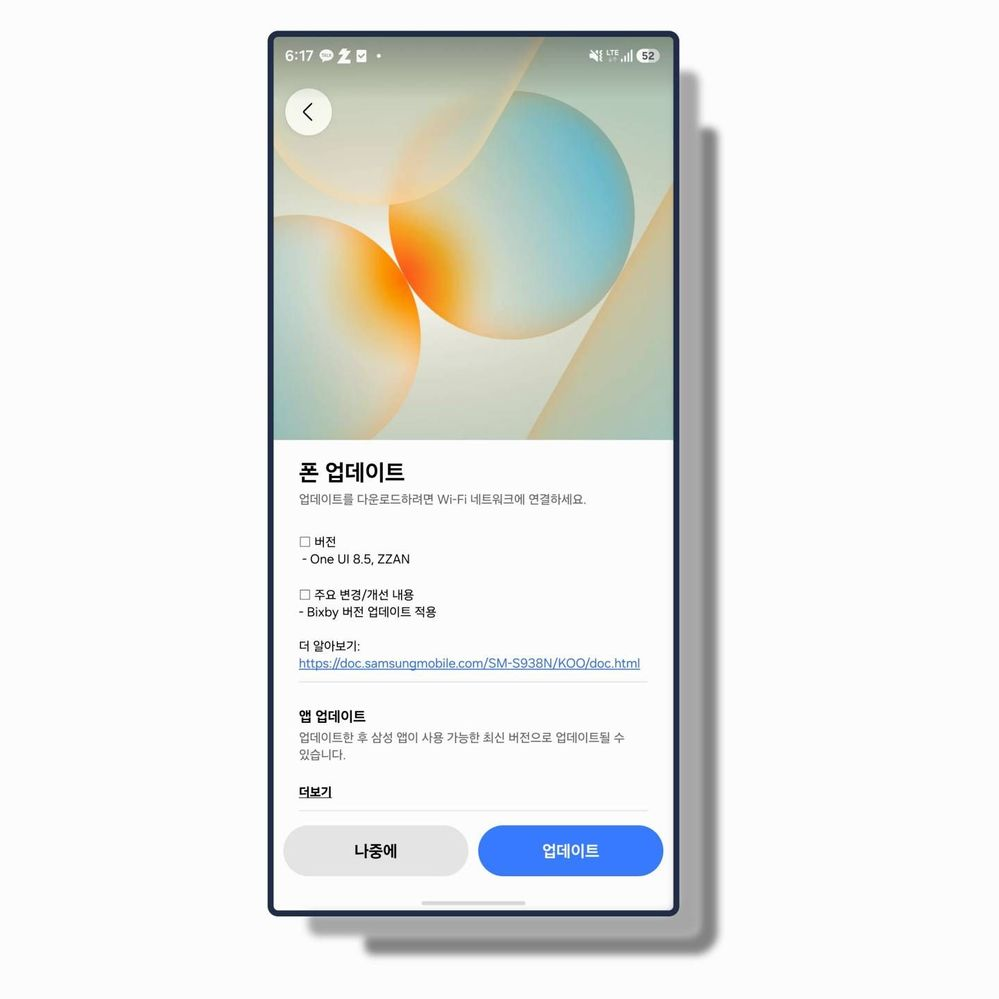
Samsung also revealed that the One UI 8.5 official rollout for the Galaxy S26 series will begin next week. That said, users of these flagships can expect the Stable update next month, and no new Beta will be provided in between.
If you’re already part of the One UI 8.5 beta program, you can get beta 5 on your Galaxy by going to Settings > Software updates > Download and install.
NEWS
One UI 9 could offer more elegant UI design

Samsung is working on the One UI 8.5 based on Android 16 QPR2 on the Galaxy S25 series. The One UI 8.5 is Samsung’s latest version of Android customisation for Galaxy smartphones. Now, the reportred tha Samsung may offers more refined UI design for the upcoming One UI 9, which is based on Android 17.
With One UI 8.5, Samsung has replaced the rectangular bottom bar with the rectangular tabs found in One UI 8.
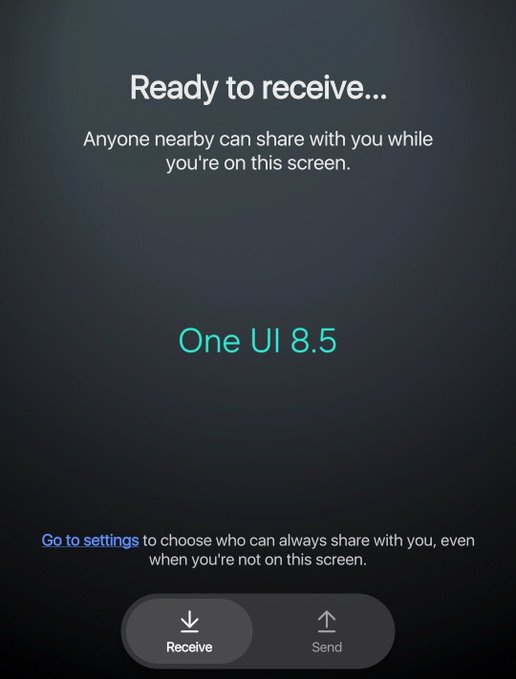
According to @tarunvats33, One UI 9 will further enhance the pill-shaped design across all apps. Therefore, Samsung fans are hoping the company will add frosted glass and smoother animations in the upcoming update.
A tipster shared images of Quick Share from One UI 9.0 on their X handle. As you can see in the images below:
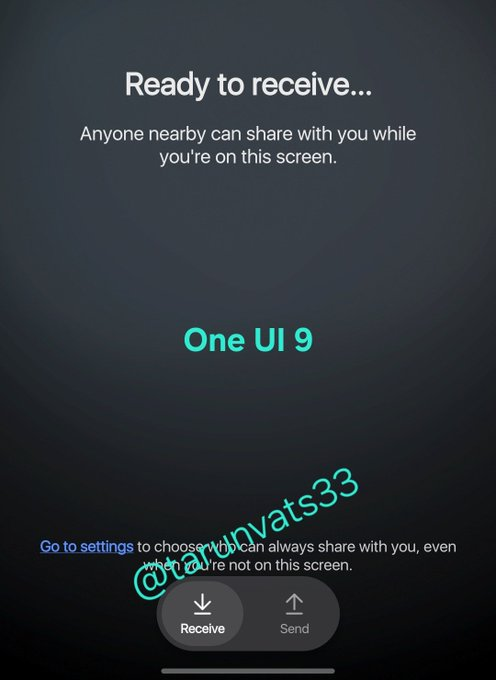
It has a more compact floating pill-shaped bottom bar compared to One UI 8.5, and the tabs also look more rounded.
We expect One UI 9 to officially launch around July 2026, probably alongside the launch of the Galaxy Z Fold 8 and Z Flip 8. On the other hand, Samsung hasn’t yet confirmed when One UI 9 will arrive, so keep an eye on the Samsung Members app for the official roadmap later this spring.
This update will be based on the Android 17 operating system. The foldable devices will be the first to launch with the latest OS pre-installed.

-

 NEWS1 year ago
NEWS1 year agoAbout the Battery Health and performance of Galaxy S25
-

 NEWS1 year ago
NEWS1 year agoSamsung Android 15 update: Which Galaxy devices will get One UI 7
-

 NEWS9 months ago
NEWS9 months agoJoin the One UI 8 Beta Program: Experience the latest One UI with Android 16
-

 NEWS1 year ago
NEWS1 year agoMore evidence suggests the Galaxy S25 Ultra may eventually adopt this Pixel security feature
-

 NEWS1 year ago
NEWS1 year agoSamsung Galaxy S25 Ultra battery and Charging test: Upgrade results
-

 ANDROID10 months ago
ANDROID10 months agoSamsung Galaxy phones and tablets that should receive Android 16 and One UI 8 update
-

 NEWS1 year ago
NEWS1 year agoGalaxy S25 to integrate Bixby and AI into camera app
-

 NEWS1 year ago
NEWS1 year agoOne UI 7 battery icon to show charge levels with dynamic colors










