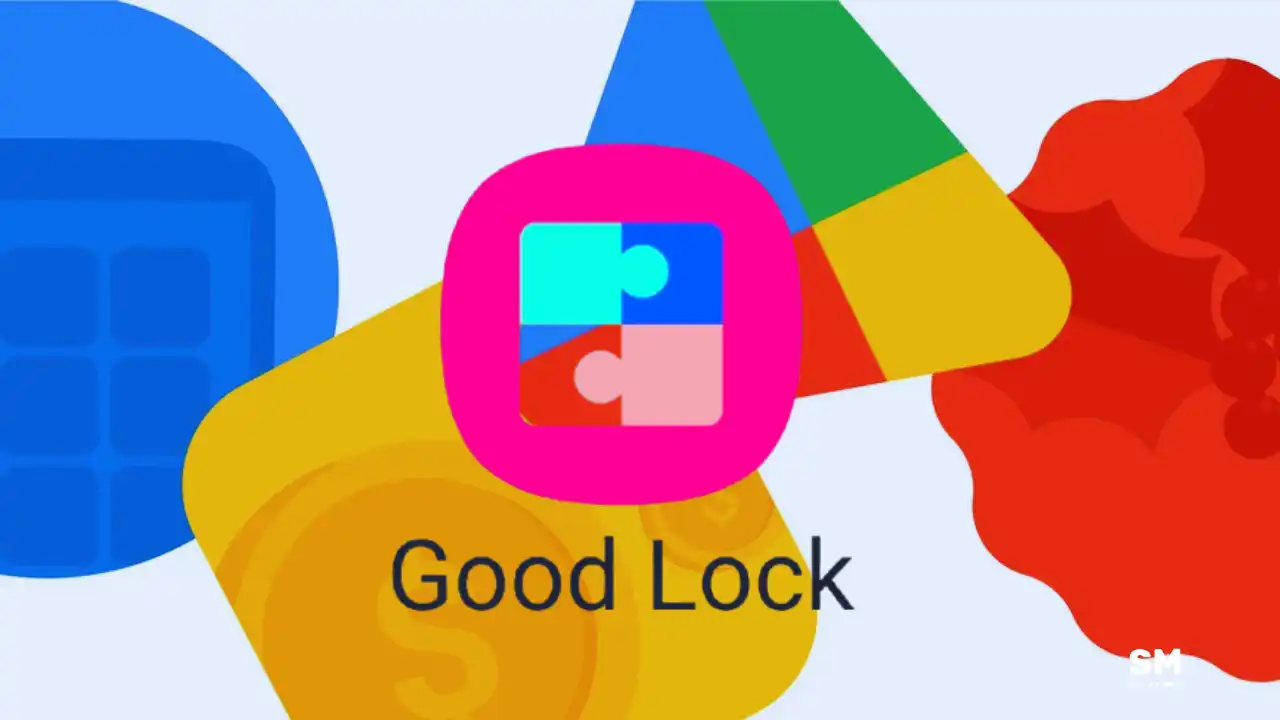NEWS
Following the Galaxy Z Fold 6 and Galaxy Z Flip 6, February 2025 security update rolling out to Galaxy Z Flip 5

Samsung has released a new update with the February 2025 security patch for the Galaxy Z Flip 5 in Korea. The update is currently only available for the Flip 5, but we expect the Galaxy Z Fold 5 to receive it as well. This software update improve system security and stability. The Korean tech giant will soon roll it out to more countries.
The new Android security patch fixes over 40 issues to improve the Galaxy Experience. Additionally, it also improves system security to keep your files and data safe on your phone. Plus, the latest update makes your foldable smartphone more secure, stable and reliable by fixing several issues
Moreover, the Samsung Galaxy Z Flip 5 February 2025 update comes with One UI 6.1.1 version F731NKSS4DYAA, and consumers can download this updated package with a size of 377.75 megabytes.
Still, the update is available only for a limited time and may take some time to reach specific models. Therefore, we suggest you check for updates via the following instructions.
To download this update, open the Settings app, then open System & updates. Then hit the software updates section and from here Download and install to get the latest software version.
Currently, Samsung is internally testing the One UI 7 build for the Galaxy devices and the Galaxy Z Flip 5 smartphone will get this major update in the coming weeks.
February 2025 security patch
February 2025 security patch includes fixes from both Google and Samsung. Google addresses 1 critical and 34 high-level CVEs (Common Vulnerabilities and Exposures), while 2 CVEs do not apply to Samsung devices.
Moreover, Samsung adds its own fixes to the update, including 7 Samsung Vulnerabilities and Exposures (SVE) items. These primarily address issues with the Samsung Find app, Android Application Component in Setting, and more.
NEWS
18 Samsung phones getting November 2025 security update

Samsung has pushed the November 2025 security update for 18 Galaxy phones in South Korea. These devices are Galaxy S25, S25 Plus, S25 Ultra, S25 FE, Galaxy S24, S24 Plus, S24 Ultra, Galaxy S23, S23 Plus, S23 Ultra, Galaxy Z Fold 7, Galaxy Z Flip 7, Galaxy Z Flip 6, and Tab S11 series.
The Samsung November 2025 security update is now available, bringing important fixes from both Google and Samsung. It resolves 45 security issues in total, but 11 are Exynos-specific and don’t apply to these flagship phones.
Galaxy users are advised to install the update immediately to take advantage of the enhanced security measures. Those who haven’t received an update notification can check for and install the update manually.
To install the update, open your Galaxy smartphone’s Settings, choose ‘Software update’, and then select ‘Download and install’. Following these steps will ensure your smartphone is updated with the latest security measures.
Before downloading, make sure your device is connected to a Wi-Fi network or has a strong network connection. Also, make sure your battery is fully charged before starting the software update.
NEWS
Galaxy Z TriFold display, battery capacity, and launch date leaked

Last month, Samsung showcased a prototype of its most ambitious Galaxy Z Trifold smartphone during the APEC summit. Now, a report has shed light on the display size, battery capacity, thickness, and launch date of Samsung’s Galaxy Z TriFold.
A new report talks about the display size, battery capacity, thickness, and launch date of the Galaxy Z TriFold. The device will retain a 6.5-inch outer display and a 10-inch inner display, and a thickness of 4.2mm when folded and 14mm when unfolded.
Additionally, the Samsung Galaxy Z Trifold may feature a 5,600mAh battery. Furthermore, the tipster states that Samsung will launch this phone on December 5, 2025. However, the Korean tech giant is bringing flagship-grade features to its first model. With these upgrades, the Galaxy Z TriFold has a good chance of selling well in the market.
Samsung will launch the Galaxy Z TriFold later this year. It may come with Android 16-based One UI 8.5 pre-installed. With seven years of software support, it will beat the Galaxy S25 lineup with an additional OS upgrade at last.
NEWS
Galaxy S26 with Exynos 2600 could have vastly improved camera capabilities

The Samsung Galaxy S26 series is already making headlines, and the biggest talking point is its massive camera upgrade. Recent information revealed that the ISP of the Exynos 2600, suggesting that it may enable improved camera capabilities on the Galaxy S26 series.
Furthermore, according to several leaks and rumours, Samsung is going to present the Galaxy S26 and Galaxy S26+ with the Exynos 2600 chipset instead of Qualcomm’s Snapdragon 8 Elite Gen 5 in most regions around the world.
Galaxy S26 camera capabilities
According to well-known tipster @SPYGO19726, the Exynos 2600 on the Galaxy S26 series has an image signal processor (ISP) that can handle a single 320MP camera or three 108MP cameras simultaneously.
Moreover, in burst mode under the Galaxy S26, it can take 30 108MP RAW pictures per second, and for HDR pictures, it can combine five frames.
- Max Sensor 320 MP (single) / 108 MP triple-stream
- HDR Engine 5-frame fusion, 14-bit RAW pipeline
- Multi-Sensor Up to 4 concurrent sensors
- Video 8K 60 fps HDR10+ / 4K 120 fps
- Burst Mode 30 fps @ 108 MP RAW
- ISP-NPU Bandwidth Estimated 1.8 TB/s internal throughput
-

 NEWS10 months ago
NEWS10 months agoAbout the Battery Health and performance of Galaxy S25
-

 NEWS6 months ago
NEWS6 months agoJoin the One UI 8 Beta Program: Experience the latest One UI with Android 16
-

 NEWS10 months ago
NEWS10 months agoSamsung Android 15 update: Which Galaxy devices will get One UI 7
-

 NEWS10 months ago
NEWS10 months agoGalaxy S25 to integrate Bixby and AI into camera app
-

 NEWS10 months ago
NEWS10 months agoOne UI 7 battery icon to show charge levels with dynamic colors
-

 ANDROID7 months ago
ANDROID7 months agoSamsung Galaxy phones and tablets that should receive Android 16 and One UI 8 update
-

 NEWS10 months ago
NEWS10 months agoSamsung Galaxy S25 Ultra battery and Charging test: Upgrade results
-

 NEWS10 months ago
NEWS10 months agoHow to customize your Samsung One UI 7 app icons