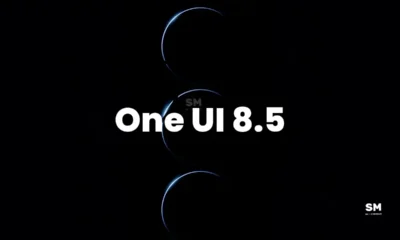NEWS
Samsung Galaxy A26 launch near as support page goes live

Samsung is going to soon launch a few Galaxy A series smartphones – Galaxy A36, Galaxy A56, Galaxy A26 5G, and Galaxy A06 5G. The Galaxy A36 and Galaxy A56 recently appeared on the official website, and now, the Samsung Galaxy A26 support page goes live in the UK, Ireland, and Latin America.
The appearance of the Galaxy A26 support page on the Samsung UK, Ireland, and Latin America websites indicates that this smartphone is getting closer to its official release. It also reveals the model number of Galaxy A26 SM-A26B/DS. The “DS” at the end probably means the phone will support dual SIM cards.

Besides the model number, the listing does not reveal much about the features of the phone except that it is about to launch. The Galaxy A26 will be a new addition to Samsung’s popular A-series, which is known for offering great performance at affordable prices.
The Galaxy A26 will come as a successor to last year’s Galaxy A25 and it appears that the A26 could also launch around the same Galaxy A36 and Galaxy A56 launch timeline, which is expected to unveil in March.
Aside from this, Samsung Galaxy A56 is expected to feature a 6.64-inch or 6.7-inch FHD+ 120Hz display, Exynos 1280 chipset with 8GB/12GB RAM, 50MP triple rear camera module, 12MP front camera, and a 5000mAh battery with 25W fast charging. Additionally, it is expected to come with One UI 7-based Android 15 like the recently announced Galaxy F06 5G Buzzard phone.
As the official support page has surfaced, we can expect the Korean tech giant to release more details about the Galaxy A26 smartphone in the coming days. Keep watching.
NEWS
Samsung preparing advanced Game Booster+ tools with One UI 8.5

Samsung is preparing to release its next major software update, One UI 8.5, which is expected to arrive next month with the Galaxy S26 series. Testing of the initial beta builds of this update has already begun, and new information suggests that Samsung is planning a significant upgrade to Game Booster+ in One UI 8.5.
Game Booster+ is the tool that improves gaming performance and controls on Galaxy phones. According to information via Samsung Community, the One UI 8.5 update with Game Booster+ will bring many new features, including Gamepad Touch Mapping, CPU and GPU Settings, Fast-forward Game Intros, and more.

The Gamepad Touch Mapping is one of the biggest additions, which allows you to control even touch-only games with the pad.
Moreover, this upcoming Game Booster+ update will replace the “Turn on Game Booster GPU Settings” with CPU and GPU Settings. Gamers can tweak their CPU and GPU for game-specific performance optimization.
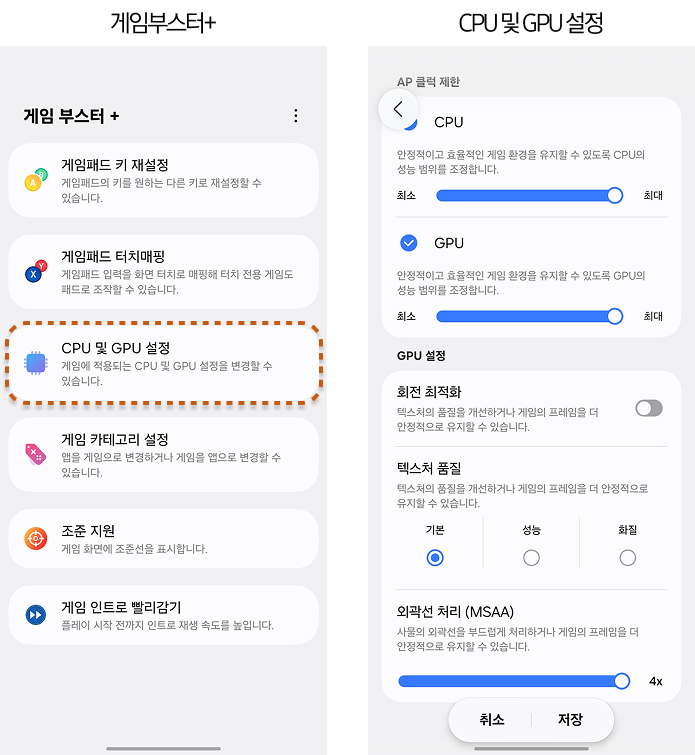
Last but not least, One UI 8.5 also brings the Fast-forward Game Intros videos option in the Game Booster+, which lets users play much faster, so players can start gaming almost right away.
Currently, these features are only available on Galaxy S25, Galaxy S25 Plus, and Galaxy S25 Ultra phones running One UI 8.5.
NEWS
Galaxy A55 gets January 2026 security update

Samsung kept on enhancing Galaxy smartphones with new software releases, and in the latest edition, the company has surprised the most popular Galaxy A series phone, the Samsung Galaxy A55, with the January 2026 security update.
However, Samsung recently greeted the Galaxy A55 users with a new One UI 8 update, which primarily optimizes the user experience and performance in some scenarios. In terms of version, it is getting the One UI firmware version A556BXXSCCZA1.
The January 2026 security update for Galaxy A55 with model number SM-A556B is currently available for Europe, and other markets should receive the same update in the coming days.
This update comes with several new security improvements and stability enhancements found in the previous software version. This shows that the company is still thinking about its older smartphone users and continues to release new updates to provide a better user experience. Unfortunately, this update is not available to global users, which is somewhat disappointing.
Keeping your Galaxy phone updated is very important. These updates help protect your device from new security risks, fix hidden problems, and ensure your phone remains fast and reliable. They also prepare your Galaxy device for future improvements and features.
The update is being released in batches and may take some time to reach all eligible units in the global market. Though you can try installing it manually via Settings >> Software update >> Download and install. , and follow the on-screen instructions.
NEWS
Samsung Galaxy S25 Series could get One UI 8.5 Beta 4 update soon
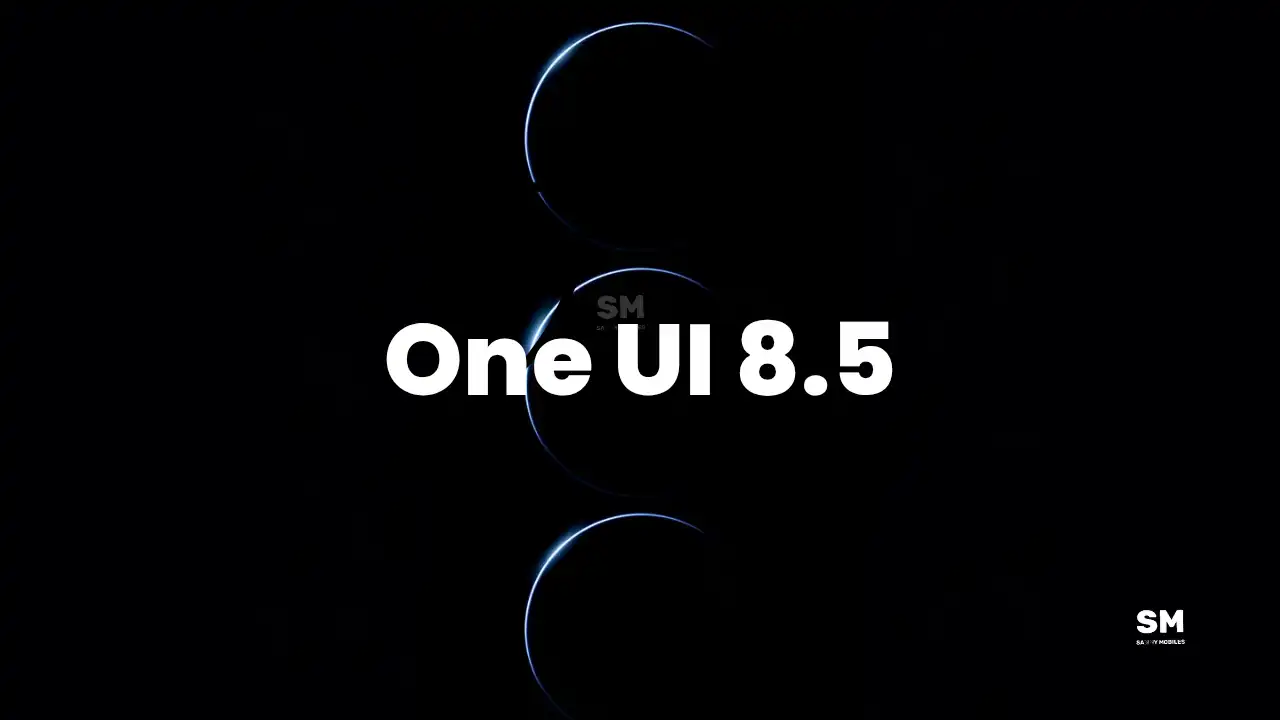
Samsung Galaxy S25, Galaxy S25 Plus, and Galaxy S25 Ultra users are currently testing the new One UI 8.5 features through the Beta Program, ahead of the official release. Now, new reports suggest that Samsung may soon roll out the One UI 8.5 Beta 4 update for the Galaxy S25 series.
A reliable tipster has discovered a new One UI 8.5 beta build, along with a corresponding changelog, for the Galaxy S25 series. The build number is ending ZZAB, which means Samsung is currently testing it internally. This indicates that the Korean tech giant is preparing a new beta update for these S series phones.
According to reports, One UI 8.5 will bring major upgrades to Bixby. Additionally, a bug that occurs when clicking on the search history in the phone app will be fixed in an upcoming beta version.
In addition, it can resolve the issue of calls switching to the device speaker in certain situations when using a Bluetooth headset. In addition, an issue has been fixed in the upcoming beta build where there was a problem pasting phone numbers into the keypad after clicking on a call link.
Moreover, it will fix an issue where AI Select does not automatically close when “Copy” is selected.
Galaxy S25 One UI 8.5 Beta 4 Changelog:
- Version: One UI 8.5, ZZAB
Bugs that have been fixed
- Applied Bixby update
- Fixed an issue when clicking search history in the phone app
- Resolved the problem where calls switch to the device under specific conditions while using a BT headset.
- Fixed an issue when pasting phone numbers into the keypad after clicking a call link
- Fixed an issue where AI Select does not automatically close when “Copy” is selected
-

 NEWS1 year ago
NEWS1 year agoAbout the Battery Health and performance of Galaxy S25
-

 NEWS12 months ago
NEWS12 months agoSamsung Android 15 update: Which Galaxy devices will get One UI 7
-

 NEWS8 months ago
NEWS8 months agoJoin the One UI 8 Beta Program: Experience the latest One UI with Android 16
-

 NEWS12 months ago
NEWS12 months agoSamsung Galaxy S25 Ultra battery and Charging test: Upgrade results
-

 NEWS1 year ago
NEWS1 year agoMore evidence suggests the Galaxy S25 Ultra may eventually adopt this Pixel security feature
-

 NEWS1 year ago
NEWS1 year agoGalaxy S25 to integrate Bixby and AI into camera app
-

 ANDROID9 months ago
ANDROID9 months agoSamsung Galaxy phones and tablets that should receive Android 16 and One UI 8 update
-

 NEWS1 year ago
NEWS1 year agoOne UI 7 battery icon to show charge levels with dynamic colors