UPDATES
Samsung Galaxy S23 series gets more secure with November 2025 update

Samsung recently released the latest security patch for the Galaxy S24 series and Galaxy S25 series. Now, the Samsung Galaxy S23 series is receiving the November 2025 security update. This update enhances the security and stability of these Galaxy devices.
The latest update addresses several issues to enhance system security and stability. It main package includes 45 improvements for Galaxy devices. Meanwhile, your Galaxy phone is eligible for 34 patches; 11 Exynos patches are excluded.
Users of the Samsung Galaxy S23, Galaxy S23 Plus, and Galaxy S23 Ultra smartphones are getting the November 2025 security update with One UI builds S911BXXS8EYK2, S916BXXS8EYK2, and S918BXXS8EYK2, respectively. The installation package size is around 430MB.
The update is currently live for users in Europe and India, and the company will roll it out to more countries soon. This is an early rollout, so it may take a few hours or days to reach all models.
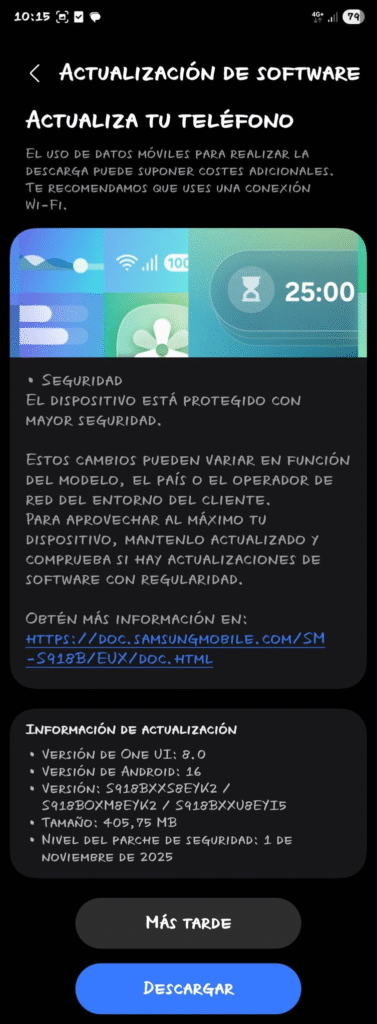
Currently, it is based on Android 16 and One UI 8. Users of the Galaxy S23 series are excited to try out the new feature of the One UI 8.5 update. It is expected that Samsung will soon start the One UI 8.5 rollout for older devices.
The new security patch prepares the Galaxy S23 series for a future update, likely One UI 8.5. So, install the update on your device now. Simply go to your device’s Settings, then Software Update, and then Download and Install.

NEWS
Galaxy Z Flip 7, Flip 7 FE and Z Fold 6, Flip 6 receiving February 2026 security update

Samsung has released the February 2026 security update for four more Galaxy devices – the Galaxy Z Flip 7, Galaxy Z Flip 7 FE, Galaxy Z Fold 6, and Galaxy Z Flip 6. This update keeps your phone secure and running smoothly instead of adding new features or changing its look.
As always, this update improves the phone’s security and makes the system run more smoothly. This update fixes issues with the previous software version and helps make the device more stable. Samsung says this update is important because it protects users from security risks and keeps personal data safe.
Galaxy Z Flip 7 February 2026 update
Users of these devices can verify the latest update via the One UI build versions given below.
- Galaxy Z Flip 7: F766NKSS8AZB2
- Galaxy Z Flip 7 FE: F761NKSS8AZB2
- Galaxy Z Fold 6: F956NKSS3CZB2
- Galaxy Z Flip 6: F741NKSS3CZB2
.
Samsung usually rolls out updates gradually, so users in other markets should also receive the same update in a week or two.
To manually download the update, go to Settings >> Software Update >> Download and Install. Once the download is complete, tap Restart/Install Now to complete the installation. Make sure your phone is connected to a stable Wi-Fi network and has enough battery.
In addition to the security update, Samsung is also working on One UI 8.5. The beta version is currently available for the Galaxy S25 series in some regions, and Samsung has confirmed that the stable version will launch with the Galaxy S26 series tomorrow. Stay tuned for more details.
NEWS
Galaxy Tab S10 FE tablet users install January 2026 security update

Samsung’s latest Fan Edition tablets, the Galaxy Tab S10 FE and the Galaxy Tab S10 FE+, are happy as they receive the latest January 2026 security update. Notably, the firmware contains the newest safety improvements that will improve the tablet’s current health for a reliable experience.
According to the inputs, the Galaxy Tab S10 FE series tablet with model numbers SM-X520, SM-X526N, SM-X620, and SM-X626N is receiving the latest patch via the One UI versions X520XXS6BZA3, X526NKOS6BZA4, X620XXS6BZA3, and X626NKOS6BZA3, and a software package of 500MB. Though the firmware doesn’t weigh much, we suggest using a stable Wi-Fi connection for installation.
This update doesn’t add any significant new features to the device, aside from the January 2026 security patch. However, you can expect some underlying performance optimizations and fixes for glitches that could have negatively impacted the user experience.
It’s important to note that this update will not harm your personal data. However, it’s always a good idea to back up your data beforehand. Also, the update package will be automatically deleted after the installation is complete.
Samsung’s January 2026 security patch addresses 55 security vulnerabilities. Google helped fix one critical vulnerability and 20 high-risk issues found in Android. Samsung also added 30 additional security fixes specifically for Galaxy phones. These fixes address both critical and medium-level risks.
UPDATES
Galaxy S22, Galaxy S23 FE attains January 2026 security update

Samsung has released the January 2026 security update for the Galaxy S22 series and the Galaxy S23 FE smartphone. The users who are running their Galaxy devices in South Korea can access the updated security patch. It proves to be a stable fast-boot update, where the users might require a connection to a device for installing the patch.
In our previous article, we mentioned that Samsung may soon roll out the One UI 8.5 Beta 4 update for the Galaxy S25 series. Meanwhile, it is now well-prepared to sail on the One UI 8.5 interface rooted on Android 16 OS.
Let us see how soon the Galaxy users will get the chance to meet the company’s latest interface. As for now, the January 2026 security update for the Galaxy S22 series and the Galaxy S23 FE is accompanying the One UI 8 (Android 16) system surface.
The users in Korea are receiving the security patch with the following versions. This update carries a package size of 500MB.
- Galaxy S22 – S901NKSU7GYI7
- Galaxy S22 Plus – S906NKSU7GYI7
- Galaxy S22 Ultra – S908NKSU7GYI7
- Galaxy S23 FE – S711NKSSCDZA3
The changelog doesn’t mention any specific impact on the device. It only mentions the updated security patch, which provides more stable core management for the smartphone.
To update your Galaxy device with the latest security update, follow the steps given below:
- Go to the Phone Menu
- Open the Settings icon
- Select the Software update option
Here, you have to wait for a couple of minutes so that the device can search for the available updates. As soon as the search gets complete, click on the Download & Install option.
-

 NEWS1 year ago
NEWS1 year agoAbout the Battery Health and performance of Galaxy S25
-

 NEWS1 year ago
NEWS1 year agoSamsung Android 15 update: Which Galaxy devices will get One UI 7
-

 NEWS9 months ago
NEWS9 months agoJoin the One UI 8 Beta Program: Experience the latest One UI with Android 16
-

 NEWS1 year ago
NEWS1 year agoMore evidence suggests the Galaxy S25 Ultra may eventually adopt this Pixel security feature
-

 NEWS1 year ago
NEWS1 year agoSamsung Galaxy S25 Ultra battery and Charging test: Upgrade results
-

 ANDROID11 months ago
ANDROID11 months agoSamsung Galaxy phones and tablets that should receive Android 16 and One UI 8 update
-

 NEWS1 year ago
NEWS1 year agoGalaxy S25 to integrate Bixby and AI into camera app
-

 NEWS1 year ago
NEWS1 year agoOne UI 7 battery icon to show charge levels with dynamic colors





