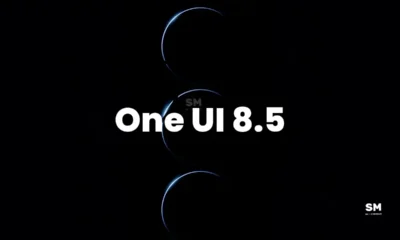TIPS
If Galaxy S25 users are facing overheating issues then check out the possible solutions here

Last month, Samsung launched the Galaxy S25 series, and although it hasn’t been around for long, meanwhile, few issues have already been reported on community sites like Reddit, Twitter/X, and Samsung’s official forum. In this article, we will take a look at overheating Issues that can and are affecting your Galaxy S25, Galaxy S25 Plus, or Galaxy S25 Ultra and here we share some common solutions to fix them..
Recently, some users have found the Galaxy S25 difficult to handle due to excessive heating while playing games for long hours. Furthermore, some users have complained of excessive heating during regular use and charging.
The Snapdragon 8 Elite is known for its habit of overheating, so this probably isn’t a very widespread problem. It’s also very possible that this is a software issue.
Plus, Samsung may solve the overheating tribulation with a combination of occasional throttling and the new, larger vapor chamber in the Galaxy S25 series.
Possible Solutions for Solving Overheating Issues on Galaxy S25
- Factory reset the S25: If your phone is overheating, we recommend doing a factory reset. Although this is unlikely, installation bugs may be fixed.
- Wait for the software update: Galaxy S25 users are reporting that if Samsung feels that overheating is a significant issue, it will likely make further optimization to its software update that will mitigate the problem.
- Contact Samsung Service Center for Warranty Replacement: If you think your Galaxy phone is overheating, the problem may be resolved by contacting Samsung and a simple replacement.
If you want to send us Tips, Update Screenshots, or a Message? connect with us here:
NEWS
One UI 8 Beta adds a Birthday Cards Creator feature for the Now Brief

Samsung One UI 8 Beta changelog mainly reads customization and a set of productive features. But do you know that One UI 8 Beta also carries a new Birthday Cards Creator feature for the Now Brief tool? Today we’re up to see what changes the company made to Now Brief section in the latest upgrade.
Samsung recently released the One UI 8 beta 3 update for the Galaxy S25, Galaxy S25 Plus, and Galaxy S25 Ultra smartphones. The One UI 8 beta update introduced the Birthday Cards Creator feature in the Now Brief tool, along with some improvements and fixes.
The latest One UI 8 beta allows Galaxy S25 series users to create AI-generated birthday cards. Now Brief will notify you when one of your contacts has a birthday coming up, and you can tap on the alert and quickly create a personalized birthday card using Galaxy AI.
The One UI 8 birthday card creator feature is easy to use. All you have to do is go to the drawing assist feature. All you have to do is write a message or thought, choose an art style, and the card will be created for you. You can send the card directly to your contact in just a few taps, no need to open other apps or search for e-cards online.
On June 30, 2025, Samsung released One UI 8 beta 3 for the Galaxy S25 lineup. Moreover, the beta is currently available in select markets including the United States, the United Kingdom, Germany, South Korea, India, and Poland.
According to the information, the Galaxy Z Fold 7 and Z Flip 7 will be launched with stable One UI 8 pre-installed, which will put pressure on Samsung’s development team to finalize the software experience. Also, the Galaxy Unpacked event is scheduled for July 9, 2025, extending to Galaxy S25 series users by late July 2025.
NEWS
One UI 8 Beta 2 brings Real Time Text (RTT) on Galaxy S25

Galaxy S25 series owners have joined the One UI 8 beta program. Samsung rolled out One UI 8 beta 1 in four countries last week. Now, Samsung’s beta participants are enjoying the use of One UI 8 beta 2. Samsung’s One UI 8 beta 2 also packs things that the brand hasn’t mentioned in the changelog, one of them is Real-Time Text.
According to @MKarakachanov, One UI 8 Beta 2 for the Galaxy S25 brings a feature called Real Time Text, and is an accessibility feature located in Phone Settings.
As per the information, One UI 8 Beta 2 Real-Time Text (RTT) allows you to have a text conversation during a voice call. RTT is often used to communicate with people who are hearing or speech impaired.
Plus, the other person can see every letter you type in real time. You can erase and make changes, but the other person will be able to see what you changed. Additionally, RTT calls have audio as well as text. If you don’t want the other person to hear you, you can mute the microphone during an RTT call.
To use RTT, you need to be connected to a 4G or 5G network or use Wi-Fi calling. Moreover, RTT calls cost the same as normal voice calls.
NEWS
Join the One UI 8 Beta Program: Experience the latest One UI with Android 16

Join One UI 8 Beta Program is an opportunity to try the One UI features and enhancements before the official release. One UI Beta Program aims to gather helpful insights and feedback about beta software features, performance, and usability to develop more reliable, higher-performance software, and give Galaxy device users an improved and optimized experience.
One UI 8 Beta Program eligible countries
The One UI 8.0 Beta Program for Galaxy S25 series eligible countries to participants including Germany, the Republic of Korea, the United Kingdom, and the United States.
One UI 8 beta is available on these Galaxy devices
- Galaxy S25 series
How to join One UI 8 Beta Program
To join One UI 8 Beta Program on your Galaxy devices, you need to follow these steps:
- Download the Samsung Members application first from the Galaxy Store or Google Play Store.
- Open the app on your eligible device and log in with your Samsung Account. If not, create one.
- Select the “Registration for One UI Beta Program” in the home banner or notices page to register.
- Complete and submit the application form.
How to download and install One UI 8 Beta
Once you complete the registration procedure, your device will deliver you a new software update.
On your device, go to “Settings > Software update > Download and install”. The beta software is installed.
Note:
- One UI Beta Program will be available only for specific devices, OS versions, and countries.
- Eligible Samsung Galaxy devices get it turn by turn and compatible devices vary by country.
- One UI 8 feature can vary depending on the Galaxy device enrolled in the beta version.
- It is highly suggested to back up your data on your computer with Smart Switch before installing the beta software, as it may result in data loss.
-

 NEWS12 months ago
NEWS12 months agoAbout the Battery Health and performance of Galaxy S25
-

 NEWS12 months ago
NEWS12 months agoSamsung Android 15 update: Which Galaxy devices will get One UI 7
-

 NEWS8 months ago
NEWS8 months agoJoin the One UI 8 Beta Program: Experience the latest One UI with Android 16
-

 NEWS12 months ago
NEWS12 months agoSamsung Galaxy S25 Ultra battery and Charging test: Upgrade results
-

 NEWS1 year ago
NEWS1 year agoGalaxy S25 to integrate Bixby and AI into camera app
-

 ANDROID9 months ago
ANDROID9 months agoSamsung Galaxy phones and tablets that should receive Android 16 and One UI 8 update
-

 NEWS1 year ago
NEWS1 year agoOne UI 7 battery icon to show charge levels with dynamic colors
-

 NEWS1 year ago
NEWS1 year agoMore evidence suggests the Galaxy S25 Ultra may eventually adopt this Pixel security feature