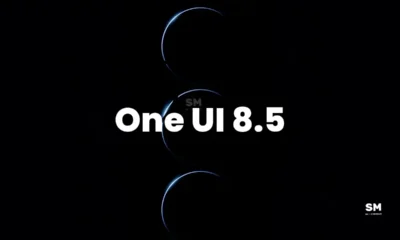UPDATES
March 2025 update available for Samsung Galaxy A54 in Korea [Europe too]

Samsung has expanded the March 2025 security update for the Galaxy A54 smartphone in Europe. You can verify the security update via One UI build version A546BXXSBCYB7. This update fixes over 58 vulnerabilities found in previous software versions.
March 13: Korea
Samsung has released the March 2025 security update for the Samsung Galaxy A54 5G smartphone. This update adds several new fixes and improves system stability as well as security. However, it also fixes some issues for better system performance.
The March 2025 update for Galaxy A54 smartphones running on One UI 6.1 enhances system security by fixing vulnerabilities found in the latest software system. Apart from this, the firmware does not contain any additional changes and optimizations made to the system.
According to the information, Samsung Galaxy A54 owners can identify the new update with One UI version A546SKSS8CYB6. At the moment, the rollout is spotted in the Korea and will soon expand to more users.
One thing to note: this update only includes security optimizations. But it will provide a satisfactory user experience. So users, don’t ignore the latest update and get it now!
Hence, we advise A54 users to install it immediately as soon as it arrives on your device. If you are eager to get it, don’t wait for the OTA notification and check for the update manually by heading to the Software Update section.
To check, go to the phone’s Settings menu, tap Software update. From here, tap Download and Install and wait while the phone checks for new updates. Once the update is found, tap the Install option.
As always, the update is being released in batches, and it may take a week or two to cover all users. Don’t panic and wait patiently. Also, have a good day.
With the March 2025 security patch, Samsung has fixed more than 55 CVEs found in the One UI system. Among them, 11 critical and 40 high-level CVEs are related to the system, and the remaining 7 CVEs were resolved in the One UI library.
NEWS
Galaxy S24 series user gets January 2026 update

Samsung started to roll out the January 2026 software update for the Korean models of Galaxy S24, Galaxy S24 Ultra, Galaxy S24+, and Galaxy S24 FE smartphones. This flagship device will be the next to grab One UI 8.5 as a major software release.
Samsung Galaxy S24 series January 2026 software update is released in batches with One UI 8 version SKT and a package size of 383 megabytes. Your Samsung Galaxy S24 series phone will get up to 55 fixes with the January 2026 patch.
This update provides that both Android and One UI systems remain secure. It also improves performance by clearing the system-level cache partition during installation.
Users of this phone can download this version with improved system security and better user experience. However, you should know that the software is released in batches and may take some time to reach all of the Samsung Galaxy S24 series users in the market.
You can download the latest software update on your Galaxy S24 series smartphone with the following instructions:
- Open Settings
- From here, now tap on Software update
- Click on Software update
You will be notified with updated information if an upgrade is available.
On the other hand, Samsung is also testing the One UI 8.5 update for dozens of Galaxy models. While the beta program is open to Galaxy S25 users, developers are ensuring that users of other phones don’t have to wait too long by conducting internal testing.
ONE UI
Galaxy M53 and Galaxy A06 4G get January 2026 update

Samsung has started rolling out the January 2026 security update for more of its budget and mid-range phones. Now, two more devices, Samsung Galaxy M53 and Galaxy A06 4G, have joined the January 2026 security update.
The Galaxy M53 is getting the January 2026 security update in Korea with the firmware version M536SKSSCGYL1. The Galaxy A06 4G is receiving it in Thailand, Malaysia, and Vietnam with version A065FXXS9CZA1.
Samsung’s January 2026 security patch includes up to 55 security fixes provided by Samsung, Google, and other partners. These fixes help protect the Galaxy phone from bugs, security risks, and any issues that might affect user privacy or performance.
However, the new update does not bring any new features or design changes. Instead, it focuses on improving stability and security.
If you have one of these devices, you can manually check for updates. Simply go to Settings > Software Update > Download and install. If an update is available, your phone will begin downloading it. Once the download is complete, tap Install now.
NEWS
Samsung Galaxy S25 grabs One UI 8.5 Beta 3 with critical fixes and January 2026 security patch
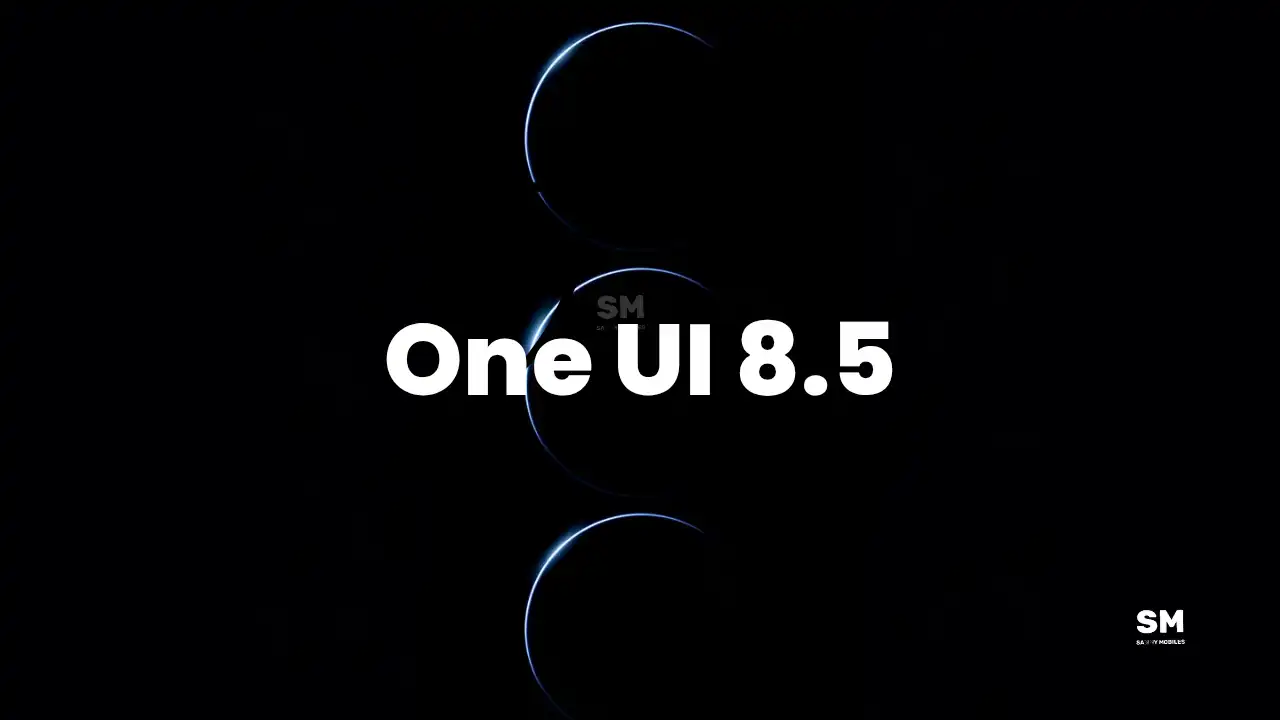
Samsung is rolling out the One UI 8.5 Beta 3 update for the Samsung Galaxy S25 series. This latest update is available in Germany, India, South Korea, the UK, and the US, and will be released in more countries soon. The update includes several important fixes and improvements to enhance the overall user experience, as well as carries the January 2026 security patch along with battery life improvements and some additional fixes.
One UI 8.5 Beta 3 can be identified via the PDA build version ending with ZZA3. It’s hitting the Galaxy S25, S25+, and S25 Ultra in Beta markets.
Last month, Samsung launched the One UI Beta Program for Galaxy S25, S25+, and S25 Ultra devices in four countries. At the same time, the company released the first Beta software. Two weeks ago, Samsung distributed the second Beta update, which expanded to India and Poland for key fixes and new features.
As Samsung gears up to start the official rollout, the Galaxy S25 series has received a new Beta software. The One UI 8.5 Beta 3 for the Galaxy S25 series brings fixes for clock display error on the lock screen and issues related to favorites in the phone app.
Users reported that the Now Briefing does not display after the Beta, which has been resolved. Plus, it improved the screen lagging issue when using Live Effect in the gallery.

In addition, the beta release also includes improvements to battery life. The issue of excessive power consumption when certain apps are running has now been fixed. For Galaxy S25 users waiting for the stable version, Beta 3 will feel like a significant upgrade.
If you’re on the One UI 8.5 Beta 2 build, you should have already received the third Beta. Update your Samsung Galaxy S25 phone’s software by navigating to Settings, followed by Software update, and Download and install.

-

 NEWS12 months ago
NEWS12 months agoAbout the Battery Health and performance of Galaxy S25
-

 NEWS12 months ago
NEWS12 months agoSamsung Android 15 update: Which Galaxy devices will get One UI 7
-

 NEWS8 months ago
NEWS8 months agoJoin the One UI 8 Beta Program: Experience the latest One UI with Android 16
-

 NEWS1 year ago
NEWS1 year agoGalaxy S25 to integrate Bixby and AI into camera app
-

 NEWS12 months ago
NEWS12 months agoSamsung Galaxy S25 Ultra battery and Charging test: Upgrade results
-

 ANDROID9 months ago
ANDROID9 months agoSamsung Galaxy phones and tablets that should receive Android 16 and One UI 8 update
-

 NEWS1 year ago
NEWS1 year agoOne UI 7 battery icon to show charge levels with dynamic colors
-

 NEWS1 year ago
NEWS1 year agoMore evidence suggests the Galaxy S25 Ultra may eventually adopt this Pixel security feature