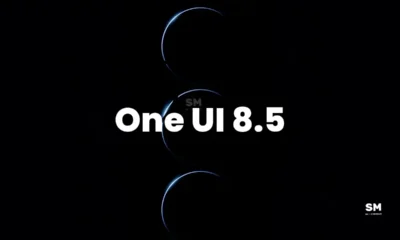APPS
Samsung Messages supports RCS on Galaxy S25

Starting in 2022, Samsung has started shifting from Samsung Messages to Google Messages for Galaxy smartphones. Following this, the app stopped supporting RCS with some network carriers in the US. Now, here report that Samsung Messages has once again started supporting RCS on the Galaxy S25 series, despite Samsung having gone all-in on Google Messages a while back.
According to information, Samsung Messages supports RCS on Galaxy S25 series smartphones running on T-Mobile and Verizon. You can see the image below, the pop-up shown by the app asks you to turn on RCS, which indicates that it is using Google’s RCS performance.
Since the Galaxy S25 series has already started shipping in the US and will be gradually released in more countries, Galaxy S25 series owners can check if the RCS option is available by installing Samsung Messages from the Galaxy Store.
However, this option is not available on the Galaxy S24 series and older devices, Galaxy S25 Ultra owners can check if the Rich Communication Services option is available by installing Samsung Messages from the Galaxy Store or Play Store.
Meanwhile, the RCS option may likely roll out on the Galaxy S24 series or older smartphones when the Korean tech giant starts releasing the stable One UI 7 update.
This is certainly great news for those who prefer Samsung Messages over Google’s offering. But it’s a confusing change to the trend we’ve been seeing for the past few years in many ways.
RCS feature is available on Samsung Messages on Galaxy S25 series with version number v15.7.02.15. you can get it on your eligible devices on Galaxy Store.
APPS
Samsung makes Good Lock and Home Up app more stable with new update
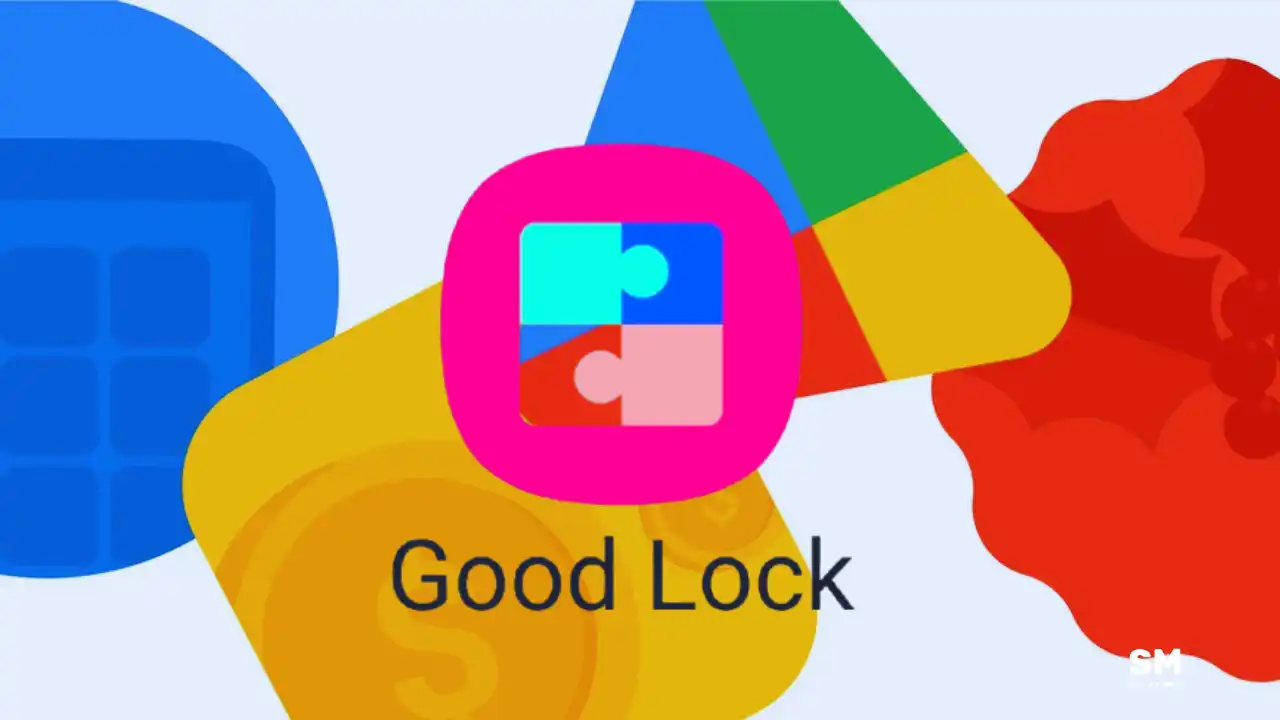
Samsung has rolled out a new update for its popular customization tool, Good Lock and Home Up app, bringing the app to version v3.0.14.2 and v17.0.00.48, respectively. This latest update improves the overall user experience with several improvements that boost stability.
The new update primarily focuses on stability to make the app more reliable for users. Samsung has also fixed an issue with the Good Lock app where the app installation appeared to be in progress even after it was complete.
Home Up is one of Samsung’s Good Lock suite, with the new update, fixing a bug that caused widget content to appear larger when using DIY Home. The Korean tech giant has also addressed various bugs and glitches reported by users in previous versions to ensure a smoother and more reliable performance.
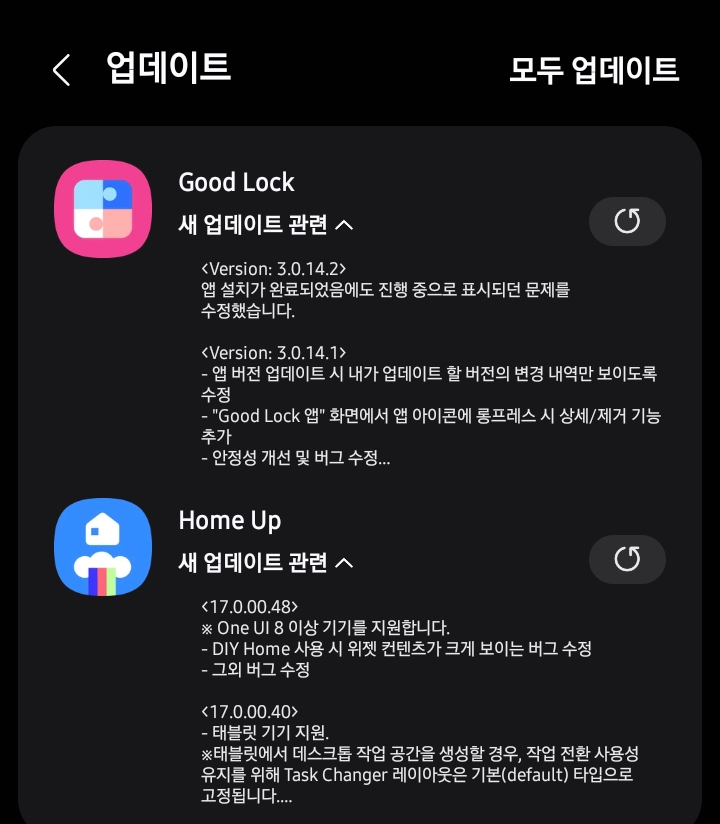
Further, this update also includes improved app stability to reduce crashes and enhance overall responsiveness. While there aren’t any major new features in this update, these small changes help improve the overall experience for users who like to customize their phones.
To install the latest version of Good Lock and Home Up apps, users can head to the Galaxy Store, tap on the Menu button, and select Updates. Furthermore, the update is available directly through the Good Lock app. Install the update now to enjoy enhanced features.
APPS
Samsung unlocks new Good Lock app features for flagship devices

Samsung is rolling out a new update for the One UI Good Lock app, which is full of interesting features for flagship devices. Alongside useful add-ons, the Korean tech giant is improving the overall performance and stability aspects of the app.
Good Lock is an app that helps you customize your Galaxy phone by giving you control over features like the home screen, quick settings, and other system settings. According to the changelog, Samsung has improved the visibility of updated apps under Good Lock, which means you don’t have to figure out which ones are new or updated; everything is clear.
Samsung Good Lock app is getting a new update on Galaxy devices with version 3.0.12.2. This update brings improvements to make the app work better and more smoothly.
The Korean phone maker keeps on updating its apps and services to offer a reliable app experience. It also fixes app freezing, crashing, and lagging issues and seeds them with the latest enhancements. The Good Lock app is no exception in this case.
According to the details, Samsung has shared improvements and features for the One UI Good Lock app and has begun rolling out this update to the flagship handsets.
Users of the Samsung devices can install the latest update of the Good Lock app through Galaxy Store >>Menu option >> Updates. If you have received the Samsung Good Lock 3.0.12.2 update, download it now to enjoy enhanced features.
APPS
One UI 7 Home Up update support Fold and Tablet devices

Several Samsung Galaxy devices are already compatible with the One UI 7 Home Up support, while Galaxy Fold and Tablet devices are still undergoing testing for full support. Samsung has recently rolled out a new update for its Home Up Good Lock module with version 16.0.00.82 on One UI 7 devices.
This Samsung’s new One UI 7 Home Up update includes a significant improvement, including Fold and Tablet support in addition to new DIY home features.
According to the changelog, the new update expands One UI 7 Home Up support to Galaxy Fold and tablet devices, which were previously not fully compatible with this Good Lock app. Apart from support, the update includes general bug fixes to improve the stability and performance of the app.
Home Up is a Samsung Good Lock module for home screen customization. It helps users manage their home screen more effectively. Also, you can customize your Galaxy phone’s home screen without even opening the Home Up app, as some of its settings will be available in the One UI Home app launcher.
Now, the new update makes the app more useful and stable on your Fold and Tab devices. You can easily update the app, just open the Galaxy Store, tap on the menu button, and go to the Updates section to find Home Up. You can also open the Good Lock app and update it from there.
If you use Home Up often, it’s important to install version 16.0.00.82 to enjoy a smoother and more reliable experience.
-

 NEWS12 months ago
NEWS12 months agoAbout the Battery Health and performance of Galaxy S25
-

 NEWS12 months ago
NEWS12 months agoSamsung Android 15 update: Which Galaxy devices will get One UI 7
-

 NEWS8 months ago
NEWS8 months agoJoin the One UI 8 Beta Program: Experience the latest One UI with Android 16
-

 NEWS1 year ago
NEWS1 year agoGalaxy S25 to integrate Bixby and AI into camera app
-

 NEWS12 months ago
NEWS12 months agoSamsung Galaxy S25 Ultra battery and Charging test: Upgrade results
-

 ANDROID9 months ago
ANDROID9 months agoSamsung Galaxy phones and tablets that should receive Android 16 and One UI 8 update
-

 NEWS1 year ago
NEWS1 year agoOne UI 7 battery icon to show charge levels with dynamic colors
-

 NEWS1 year ago
NEWS1 year agoMore evidence suggests the Galaxy S25 Ultra may eventually adopt this Pixel security feature