NEWS
Stock wallpapers are in Featured section with One UI 7 beta

Samsung has introduced dozens of new features and improvements with the One UI 7 beta update. Since the release of the One UI 7 beta update, there have been some minor features and changes in some places. Some Galaxy S24 users reported that the latest One UI 7 beta made some major changes to the stock wallpapers tab, hiding the options from the section.
Every Galaxy device comes with dedicated stock wallpapers in the Featured section of the Wallpaper & Style settings menu. However, the One UI 7 brings Stock (Interactive), Frame, Effect, and Color wallpapers together in the Featured section.
Meanwhile, a Galaxy S24 user shared that the Interactive and Stock wallpaper options are not removed. When selecting Interactive under Settings > Wallpaper & Style > Featured, you will see the brand-new option “Variations” at the very bottom.
When you choose the Variation option, you choose the color options for the corresponding style of stock wallpaper.
Meanwhile, a Samsung community moderator responded that this may have been done intentionally as part of beta changes, or it could have been an oversight during the transition to the new version.
Thanks for pointing this out! It seems like the stock wallpaper selection has been limited or altered with the Beta One UI 7 update. This could be intentional as part of the beta changes, or it might be an oversight during the transition to the new version.
Here are a few things you can try:
1. Check for the Wallpapers App:
Go to Settings > Wallpaper & Style > Wallpaper Services and see if there are any additional options or downloads available. Samsung sometimes updates wallpaper collections separately.
2. Explore Galaxy Themes:
Open the Galaxy Themes app and navigate to the Wallpapers section. While this isn’t the same as stock wallpapers, you might find some Samsung-curated options there.
3. Back Up & Restore Stock Wallpapers:
If you have another Samsung device running a stable version of One UI, you can transfer its stock wallpapers to your S24 Plus. Alternatively, look online for Samsung stock wallpaper collections for manual download.
4. Submit Feedback:
Since this is a beta version, your feedback through the Samsung Members app can help highlight the issue and potentially bring back the missing stock wallpapers in future updates.
Regards,
One UI Beta Team
Yesterday, Samsung started rolling out the third One UI 7 beta for the Galaxy S24 series. The latest update comes with several bug fixes and improvements to the Quick Panel, Lock Screen, Edge Panel, Routines+, Lock Screen Shortcuts, Now Bar, and more.
One UI 7 beta is available for the Samsung Galaxy S24 series smartphones and is being rolled out gradually. Future beta releases may contain changes under the Wallpaper and Style section until the software gains stability.
Samsung will introduce the stable version of One UI 7 on January 22 alongside the Galaxy S25 series. The new Galaxy S series devices will come pre-installed with Android 15-based One UI 7.
More on One UI 7 Beta 3
NEWS
One UI 8.5 Beta 5 releases for Galaxy S25 series, Stable next!

The Samsung Galaxy S25 series has started receiving the One UI 8.5 beta 5 update. The latest beta software contains several bug fixes and provides stability. This is likely the last beta before a stable release.
One UI 8.5 Beta 5 ZZAN is rolling out to Galaxy S25, S25+, and S25 Ultra in key markets. So far, it has been rolled out in Germany, India, South Korea, the US, and the UK.
Additionally, the February 2026 security patch has been tagged with the latest Beta update. It provides fixes for 25 that come from Google for Android, and 12 are provided by Samsung Mobile for additional protection of the One UI operating system.
The One UI 8.5 Beta 5 software includes an updated Bixby version that improves the usability experience. Moreover, this beta version updated your Samsung apps to the latest available versions.
One UI 8.5 Beta 5 update changelog:
- Version – One UI 8.5, ZZAN
Major changes/improvement
- Bixby version update applied
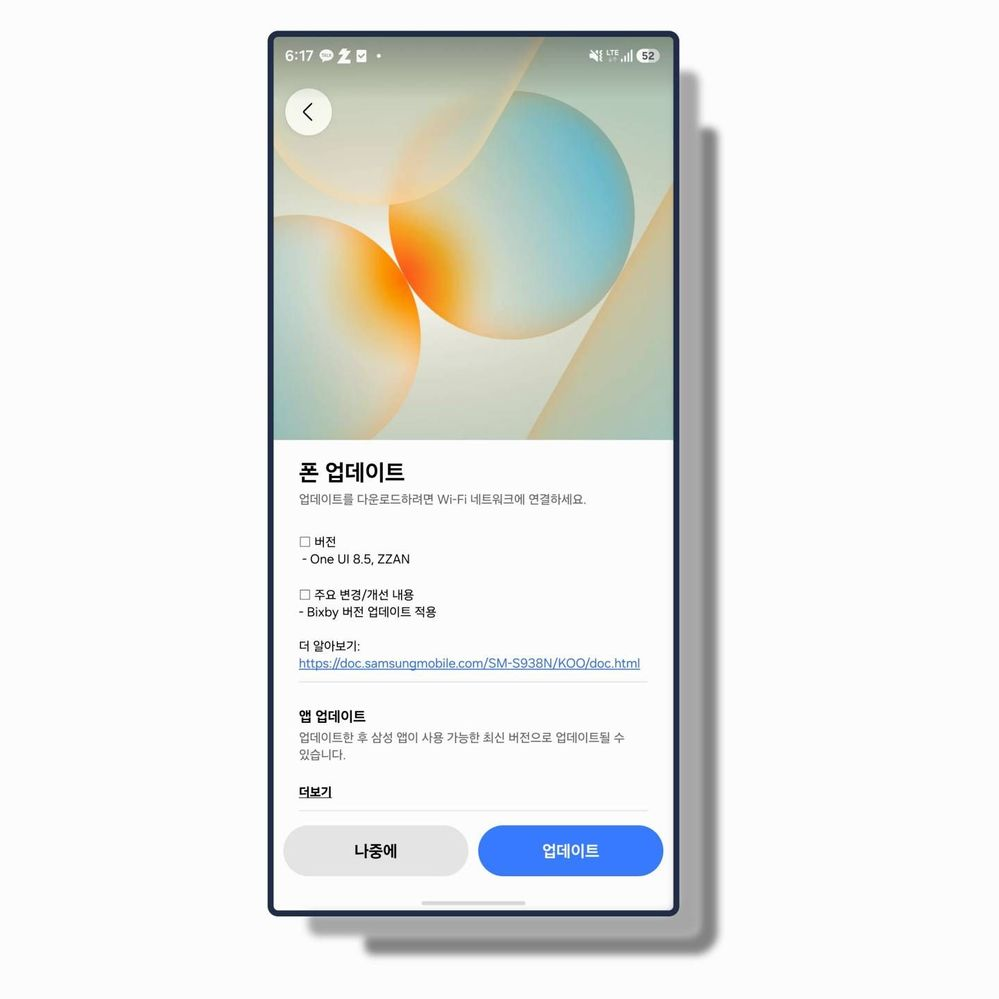
Samsung also revealed that the One UI 8.5 official rollout for the Galaxy S26 series will begin next week. That said, users of these flagships can expect the Stable update next month, and no new Beta will be provided in between.
If you’re already part of the One UI 8.5 beta program, you can get beta 5 on your Galaxy by going to Settings > Software updates > Download and install.
NEWS
One UI 9 could offer more elegant UI design

Samsung is working on the One UI 8.5 based on Android 16 QPR2 on the Galaxy S25 series. The One UI 8.5 is Samsung’s latest version of Android customisation for Galaxy smartphones. Now, the reportred tha Samsung may offers more refined UI design for the upcoming One UI 9, which is based on Android 17.
With One UI 8.5, Samsung has replaced the rectangular bottom bar with the rectangular tabs found in One UI 8.
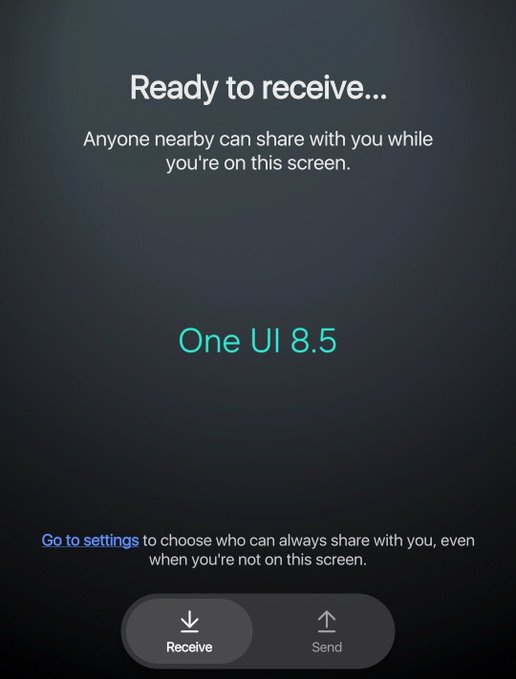
According to @tarunvats33, One UI 9 will further enhance the pill-shaped design across all apps. Therefore, Samsung fans are hoping the company will add frosted glass and smoother animations in the upcoming update.
A tipster shared images of Quick Share from One UI 9.0 on their X handle. As you can see in the images below:
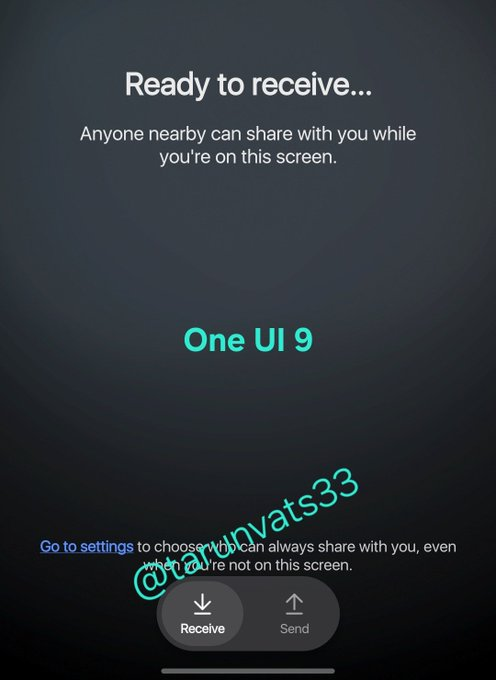
It has a more compact floating pill-shaped bottom bar compared to One UI 8.5, and the tabs also look more rounded.
We expect One UI 9 to officially launch around July 2026, probably alongside the launch of the Galaxy Z Fold 8 and Z Flip 8. On the other hand, Samsung hasn’t yet confirmed when One UI 9 will arrive, so keep an eye on the Samsung Members app for the official roadmap later this spring.
This update will be based on the Android 17 operating system. The foldable devices will be the first to launch with the latest OS pre-installed.

NEWS
Alleged Galaxy S26 Ultra and Plus renders show stunning black variants

Samsung is gearing up to launch its next flagship S series smartphones, the Galaxy S26, Galaxy S26 Plus, and Galaxy S26 Ultra, and now we have the latest “possible” look via unofficial leaked renders, showing the phones in black from different angles.
Certain tipsters have suggested the design of the new Galaxy S26 series way before its launch. Some said that it could bring a vertical pill shape bump in the base layer, encompassing three rings on the back, just like its predecessor, while others are now hinting at a box-like imaging system.
Amid this confusion, alleged renders of the Samsung Galaxy S26 Plus and Galaxy S26 Ultra are emerging from YTECHB, showing what the devices could actually look like. It may adopt stunning dynamic shades this time: Black, showing the device from all angles.

Looking at the renders in detail, the biggest design change is the rear camera on the Galaxy S26 Ultra. Instead of the old separate rings, it now features a single camera island inspired by the Galaxy Z Fold 7, giving the back a clean, modern look.
With the launch approaching on February 25th, official renders of the Galaxy S26 series have leaked, and we expect more interesting leaks to emerge soon. Samsung has also started taking pre-reservations for it in many countries, including the US and India.

Here’s how it looks.
-

 NEWS1 year ago
NEWS1 year agoAbout the Battery Health and performance of Galaxy S25
-

 NEWS1 year ago
NEWS1 year agoSamsung Android 15 update: Which Galaxy devices will get One UI 7
-

 NEWS9 months ago
NEWS9 months agoJoin the One UI 8 Beta Program: Experience the latest One UI with Android 16
-

 NEWS1 year ago
NEWS1 year agoMore evidence suggests the Galaxy S25 Ultra may eventually adopt this Pixel security feature
-

 NEWS1 year ago
NEWS1 year agoSamsung Galaxy S25 Ultra battery and Charging test: Upgrade results
-

 ANDROID10 months ago
ANDROID10 months agoSamsung Galaxy phones and tablets that should receive Android 16 and One UI 8 update
-

 NEWS1 year ago
NEWS1 year agoGalaxy S25 to integrate Bixby and AI into camera app
-

 NEWS1 year ago
NEWS1 year agoOne UI 7 battery icon to show charge levels with dynamic colors










