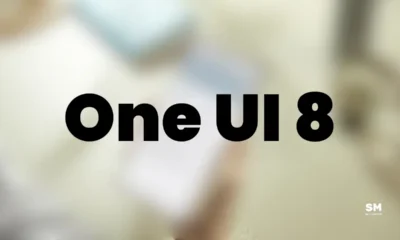NEWS
Samsung Galaxy A55, A36 get July 2025 update

The Samsung Galaxy A55 and Galaxy A36 are the latest additions to the Galaxy A family. The productive smartphone has gained more popularity than its predecessors. But it doesn’t reflect that the company has forgotten about the older gadgets. At this moment, the July 2025 update has started making its way to the Galaxy A55 and Galaxy A36 in Europe and the US, respectively.
Samsung Galaxy A55 and Galaxy A36 users can identify the July 2025 security update via the mentioned One UI A556BXXS9BYF3 and A366USQS3AYG1, respectively, build versions. So, if you are a Galaxy A55 and Galaxy A36 user, then this latest update is all yours.
Talking about the new firmware, the update works on improving the operating skills of some system applications. It stabilizes the functioning of the apps so that they can work more coherently.
Further, it provides an updated security patch released in July 2025 that solely targets the security improvements in the device. Consequently, it fixes around 1 critical and 21 high-level CVEs in the security system. Thus, you will discover a more reliable and secure system after feeding this update to your handset.
For installing the thoughtful update, users can visit Settings >> Software Update >> Download and install. From here, follow the on-screen instructions to conduct a fruitful installation. However, make sure to have a space of 300MB on your device to store the latest firmware.
NEWS
One UI 8 update rolling out to Galaxy Z Flip 4, Fold 4

Samsung Galaxy Z Fold 4 and Galaxy Z Flip 4 started getting the Android 16-based One UI 8 update. The Galaxy Z Fold 4 and Galaxy Z Flip 4 receive four major Android OS updates and five years of security updates. It shipped with Android 12L, and the company’s 2022 flagship foldables are now receiving their last major OS upgrade.
One UI 8 update is available for the Galaxy Z Fold 4 and Galaxy Z Flip 4 on Verizon in the US. The software will expand gradually to owners of the company’s 2022 flagship foldables around the world.
One UI 8, the major software has plenty of new features and enhancements for your Galaxy tablet. Samsung has also included the latest October 2025 patch as part of improve security. You can identify the update via build versions:
- Galaxy Z Fold 4 – F936USQU8IYIF
- Galaxy Z Flip 4 – F721USQU8IYIF
One UI 8 is a major upgrade, which you can access by visiting the Software Update page. Launch Settings, then go to Software Update and Download and Install. Before proceeding, make sure the connection is stable and the battery is more than 50%.
This software update includes new Galaxy AI features and improvements to user experience, performance, security, and privacy. For more information, click here
NEWS
Samsung Galaxy Tab S10 Lite, A06 5G, and F17 5G. upgraded with One UI 8 (Android 16) update.

Samsung has officially released the One UI 8 update for the Galaxy Tab S10 Lite, Galaxy A06 5G, and Galaxy F17 5G smartphones. The update is based on Android 16 and obtains new features, a new design, and improved performance. Users of these devices in South Korea and India have started receiving the update.
Samsung Galaxy Tab S10 Lite, A06 5G, and F17 5G. upgraded with One UI 8 (Android 16) update.
The Galaxy A06 5G is receiving One UI 8 with firmware version A066BXXU3BYI8, while the Galaxy F17 5G is receiving firmware version E176BXXU2BYID. Along with One UI 8, it also includes the September 2025 security patch, which fixes bugs and makes the phone more secure.
Based on Android 16, the One UI 8 update brings several useful improvements. The update offers a cleaner and more modern user interface, smoother animations, and faster performance. It furthermore adds better privacy controls, more smart features, and improved battery life.
Samsung has also made some changes to make using the phone easier and more enjoyable. Galaxy users can download the update to their devices by going to Settings >> Software update >> Download and install.
NEWS
Samsung Galaxy S24 series grabs October 2025 security update

Samsung Galaxy S24, Galaxy S24+, and Galaxy S24 Ultra smartphones are getting a fresh update with an October 2025 security patch to improve system security and stability. The update is live for users in Asian countries, including Thailand.
Users of Samsung Galaxy S24, Galaxy S24+, and Galaxy S24 Ultra can verify the October 2025 security update with One UI builds S921BXXS4CYJ1, S92BXXS4CYJ1, and S92BXXS4CYJ1, respectively. It is an initial rollout, so it may take some hours or days to reach all models.
This new update delivers a better Galaxy experience by enhancing system security and stability. It also fixes several security issues to improve your phone’s performance.
To take advantage of these security improvements, it’s important to install the update as soon as possible. If you haven’t received an update notification, you can check for it manually.
For installation, simply go to your phone’s Settings, select ‘Software Update’, and then tap ‘Download and Install’ to keep your Galaxy smartphone updated with the latest security updates.
Additionally, this new update protects Galaxy devices from security threats by integrating the latest Android and Samsung security patches. Additionally, it includes several bug fixes aimed at providing a more reliable and efficient user experience.
-

 NEWS9 months ago
NEWS9 months agoAbout the Battery Health and performance of Galaxy S25
-

 NEWS5 months ago
NEWS5 months agoJoin the One UI 8 Beta Program: Experience the latest One UI with Android 16
-

 NEWS9 months ago
NEWS9 months agoSamsung Android 15 update: Which Galaxy devices will get One UI 7
-

 NEWS9 months ago
NEWS9 months agoGalaxy S25 to integrate Bixby and AI into camera app
-

 NEWS10 months ago
NEWS10 months agoOne UI 7 battery icon to show charge levels with dynamic colors
-

 ANDROID6 months ago
ANDROID6 months agoSamsung Galaxy phones and tablets that should receive Android 16 and One UI 8 update
-

 NEWS9 months ago
NEWS9 months agoSamsung Galaxy S25 Ultra battery and Charging test: Upgrade results
-

 NEWS9 months ago
NEWS9 months agoSamsung Galaxy S25 series India price details leaked