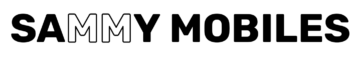Samsung One UI 7 is loaded with a range of smart features and improves the user experience from personalization to animations as well as privacy and security. Here are the hidden One UI 7 features you should know about.
One UI keeps getting better, with new features in One UI 7 and your favorite Samsung apps, there’s always something new to discover. One UI is delivering new features and improvements to help you explore with confidence and discover your way. Let’s explore it.
One UI 7 hidden features
- Audio playback
- Wi-Fi Filter network
- Gaming Motion smoothness
- Enhanced battery protection
- Media Player widget combines Galaxy Buds controls
Audio playback
Until now, when you start recording a video while the music is playing in the background, Samsung phones stop the music playback. However, One UI 7 changed that behavior. Now, you can turn on Audio playback features on your Camera settings > Advanced video options.
Audio playback features let you music audio to play while you start recording a video unless you are using a Bluetooth mic or 360 audio recordings.
Wi-Fi Filter network
Wi-Fi Filter network is one of the useful One UI 7 hidden features, which lets you filter Wi-Fi networks by their properties. One UI 7 Wi-Fi Filter network availability depending on the model including Open, Secured, 2GHz, 5GHz, 6GHz, Wi-Fi 5, Wi-Fi 6, and Wi-Fi 7.
Gaming Motion smoothness
While One UI 6.1 allows you to limit the frame rate in the game to 48 Hz to save power, One UI 7 takes this feature up a notch. Samsung improved the gaming experience by introducing a new Gaming Motion smoothness feature that allows you to switch between 60Hz and 120Hz so you can choose between longer battery life and smoother animations when on your phone.
Enhanced battery protection
One UI 7 introduces several changes in the battery and charging elements, including a lesser-known feature, under the Maximum option of battery protection that previously was limited to only 80%, it can now be stopped at 80%, 85%, 90%, and 95%.
Media Player widget combines Galaxy Buds controls
With the One UI 7 update, Samsung has combined Galaxy Buds controls into the Media player widget, so you no need to add earbud widgets on your Galaxy phone’s Home screen for quick access to tools like battery status, Active Voice Canceling, Ambient Sound, and touchpad controls.