NEWS
One UI 7 will bring new UI for Samsung apps screenshots leak

During the SDC24, Samsung officially announced the One UI 7 beta program set to be released at the end of this year, with the stable version expected to launch along with the Galaxy S25 lineup next year. In preparation for the beta rollout, some alleged screenshots of Samsung apps with One UI 7 have leaked online.
Samsung has released a new update for the Samsung Reminder app, which brings One UI 7 support along with a new app icon. Now, the app is available for download and works on the Galaxy S24 Ultra and the Galaxy Z Fold 6.

A leaker Gerwin van Giessen on X/Twitter leaked some screenshots of Samsung apps with One UI 7 UI including Calendar, Voice Recorder, and Calculator apps in addition to the Samsung Reminder app. Let’s take a look at the details from the screenshots.
Samsung Calendar app
Samsung Calendar app has new widgets that let you customize the background and size of the widgets. Plus, the company has further introduced new color option for screen alarms and reminders for events.
Samsung Voice Recorder app
Another thing to note is that with the One UI 7, the Voice Recorder app gets a neat and clear look with some UI elements. For instance, the list of recordings now has a circular play button on the right side of the screen and the time and date on the left.
One UI 7 Samsung Reminder and Calculator apps
Samsung Reminder and Calculator apps are available for download, you can download and install the app files via the APKMirror website. Meanwhile, we recommend that you don’t install apps from third-party websites, instead, you can wait for the One UI 7 beta, which will arrive in a couple of weeks.
By preparing these apps in advance, Samsung aims to ensure that everything runs smoothly when the beta version is released. With One UI 7, the Korean tech firm will add new features and enhancements to offer a next-level experience.
Yesterday, some Galaxy S25 Ultra hands-on images and One UI 7 screenshots were leaked online, which show the redesigned Quick Settings, App Drawr, Stock Camera App UI, and more. Also reports that the One UI 7 beta is now expected to start in mid-December in the United States, South Korea, and Germany in Phase 1.
NEWS
Samsung ends software update support for three Galaxy devices

Samsung recently shared its revised software update plan for July 2025. Through this updated plan, Samsung has confirmed that three Galaxy devices, the Galaxy Tab S7 FE, Galaxy F52 5G, and Galaxy A22 5G are no longer eligible for software updates.
Now, Galaxy Tab S7 FE, Galaxy F52 5G, and Galaxy A22 5G have been removed from the Biannual plan in July 2025. It means that Galaxy Tab S7 FE, Galaxy F52 5G, and Galaxy A22 5G devices will no longer receive software updates as they have completed their update cycle.
The Galaxy Tab S7 FE, Galaxy F52 5G, and Galaxy A22 5G were released in 2021. Since then, these three Galaxy devices have received three major Android updates, along with regular security patches. Now, after several years of support, Samsung is officially ending updates for these Galaxy devices.
So, what does this mean for these phone and tablet users? First, don’t worry, because your tablet will still work. Even though the Korean tech giant will no longer send out new Android versions or monthly security updates, your device will still receive Google Play system updates. These updates help keep your Galaxy device secure and let you continue using important apps like banking, social media, and video streaming.
If you want the newest features and latest Android updates, you might want to upgrade to a newer Galaxy phone and tablet. You can check tablets from the Galaxy Tab A10 series, the Tab S9 series, or the Galaxy A56 5G. These new Galaxy devices offer better performance, new features, and longer support.
However, if your current devices are working well and you’re happy with them, there’s no need to upgrade right away. The Galaxy Tab S7 FE, Galaxy F52 5G, and Galaxy A22 5G can still handle basic tasks like browsing the web, watching videos, or using social media.
NEWS
Samsung SMR: July 2025 Security patch released

Samsung has announced the July 2025 security patch for its Galaxy devices on the first Monday of the month. However, Samsung fans are still waiting for the latest security update apart from the One UI 8 stable update.
Samsung July 2025 security patch
The July 2025 security patch from Samsung addresses 1 critical and 21 high levels of CVEs for the Android operating system. However, one CVE was resolved by previous updates from the company, and 1 is not relevant to Galaxy devices.
In addition to the Google patch, Samsung provides 9 SVE items to improve the user experience. The latest security patch fixes various issues related to System UI, Samsung Account, and Framework for Galaxy Watch, Wi-Fi password for Galaxy Tablet, LeAudioService, Emergency SOS, KnoxVault trustlet, and more.
Android Patch Details:
The latest security update is based on the Android Security Bulletin – July 2025, which includes patches for 22 issues identified by Google.
Critical
CVE-2025-21450
High
CVE-2024-53010, CVE-2025-0819, CVE-2025-26433, CVE-2025-26454, CVE-2025-32321, CVE-2025-22436, CVE-2023-24023, CVE-2024-49714, CVE-2025-32325, CVE-2025-32326, CVE-2025-32331, CVE-2025-32330, CVE-2025-21449, CVE-2025-21446, CVE-2025-21433, CVE-2025-27052, CVE-2025-27057, CVE-2025-27042, CVE-2025-27056, CVE-2025-27043, CVE-2025-27061
Moderate
None
Already included in previous updates
CVE-2025-21454
Not applicable to Samsung devices
CVE-2025-21427
Samsung Galaxy Patch Details
Samsung also addressed 9 issues specific to its devices, such as
- SVE-2024-2304(CVE-2025-20983, CVE-2025-20982): Out-of-bounds write in KnoxVault trustlet
- SVE-2024-2335(CVE-2025-21004): Improper verification of intent by broadcast receiver in SystemUI for Galaxy Watch
- SVE-2025-0047(CVE-2025-20997): Incorrect default permission in Framework for Galaxy Watch.
- SVE-2025-0123(CVE-2025-20998): Improper access control in SamsungAccount for Galaxy Watch
- SVE-2025-0348(CVE-2025-20999): Improper authorization in accessing saved Wi-Fi password for Galaxy Tablet
- SVE-2025-0664(CVE-2025-21000): Improper privilege management in Bluetooth
- SVE-2025-0675(CVE-2025-21001): Improper access control in LeAudioService
- SVE-2025-0676(CVE-2025-21002): Improper access control in LeAudioService
- SVE-2025-0710(CVE-2025-21003): Insecure storage of sensitive information in Emergency SOS
..
NEWS
Samsung brings Galaxy Z Fold 5 to One UI 8 testing spot

Samsung has started testing Android 16-based One UI 8 on the Galaxy Z Fold 5. This big result shows that the Korean tech giant is considering the 2023 foldable, which could also be included in the Open Beta program this year.
After Galaxy S and A series devices, Samsung’s Android 16 optimization for Galaxy devices is in full swing, with foldable models not being added to the testing zone.
A reliable tipster, @Tarunvats has spotted a new One UI 8 build for the Galaxy Z Fold 5 on the testing platform. The testing build, F946BXXU5FYG2, hints that Samsung is actively working on One UI 8 for the Galaxy Z Fold 5.
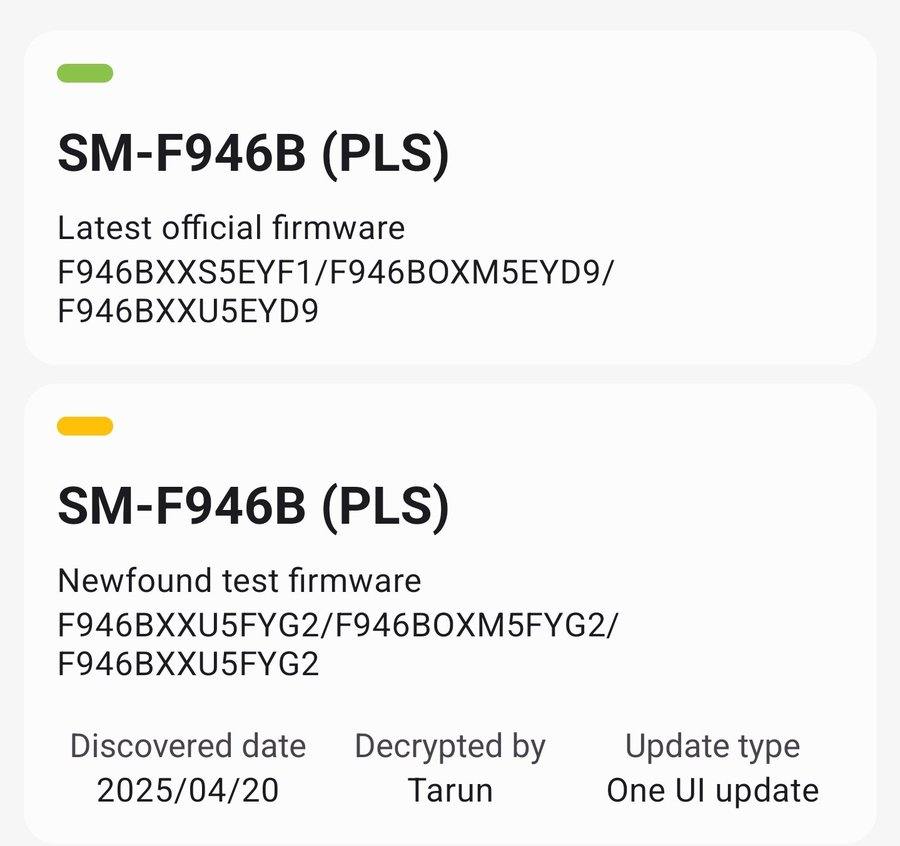
Notably, last month, a carrier-locked variant (SM-F946U) of the Galaxy Z Fold 5 for the US was spotted on Geekbench running Samsung’s Android 16-based One UI 8.0.
The One UI 8 update will bring meaningful changes to the UI. The company is also working on redesigning apps and core functionality to further improve the appearance and foundation laid by the Android 15-based One UI 7 update.
-

 NEWS1 month ago
NEWS1 month agoJoin the One UI 8 Beta Program: Experience the latest One UI with Android 16
-

 NEWS5 months ago
NEWS5 months agoAbout the Battery Health and performance of Galaxy S25
-

 NEWS5 months ago
NEWS5 months agoSamsung Android 15 update: Which Galaxy devices will get One UI 7
-

 ANDROID3 months ago
ANDROID3 months agoSamsung Galaxy phones and tablets that should receive Android 16 and One UI 8 update
-

 NEWS6 months ago
NEWS6 months agoSamsung Galaxy S25 series India price details leaked
-

 NEWS6 months ago
NEWS6 months agoOne UI 7 battery icon to show charge levels with dynamic colors
-

 NEWS6 months ago
NEWS6 months agoGalaxy S25 to integrate Bixby and AI into camera app
-

 NEWS5 months ago
NEWS5 months agoHow to customize your Samsung One UI 7 app icons









