NEWS
Samsung Galaxy S25 Ultra: Full specifications and price at a glance

Like every year, Samsung will launch a new Galaxy S flagship lineup in 2025. The Galaxy S25 Ultra will be officially launched at Galaxy Unpacked on January 22, and it is undoubtedly the top model of the entire S25 series, with the best specifications and features.
With its predecessor, the Samsung Galaxy S24 Ultra, receiving praise for its mobile cameras, performance, and impressive specs, there are high expectations for what the Galaxy S25 Ultra will bring. In this article, we will review the key highlights and rumored specifications of this much-anticipated device.
Expected Release Date
Samsung has officially announced that the Galaxy S25 Ultra is all set to launch at the Galaxy Unpacked event, will be held in San Jose on January 22 at 10 a.m. PT, 1 p.m. EST, 6 p.m. GMT, and 7 p.m. CET.
Key dates to keep in mind:
- Expected launch: January 2025
Previous models:
- Galaxy S23 series: February 2023
- Galaxy S24 series: January 2024

Samsung Galaxy S25 Ultra specifications at a glance
The Galaxy S25 Ultra is expected to pack some impressive hardware under the hood. Here’s a rundown of the rumored specifications:
| Specification | Details |
| Display | Size: 6.86-inch Resolution: 3120*1440 (QHD+), 505 ppi Aspect Ratio: 19.5:9Peak Brightness: 3000 nits Refresh Rate: 1-120 Hz dynamic Type: 120Hz Dynamic LTPO AMOLED 2XSupport HDR10+ Cover Glass: Corning Gorilla Glass Armor 2 |
| Chipset | Platform: Qualcomm Snapdragon 8 Elite for Galaxy SoC tech: Second Gen TSMC 3nm process CPU frequency: Eight-core processor, Qualcomm Oryon CPU GPU: Adreno 830 GPU |
| RAM & Storage | 12GB RAM, 256GB Storage 16GB RAM, 512GB Storage 16GB RAM, 1TB Storage UFS 4.0 |
| Rear Cameras | 50MP Ultra-Wide Camera – F2.2, FOV 120˚ 200MP Wide Camera – OIS F1.7, 2x Optical Zoom 50MP Periscope Telephoto Camera – 5x Optical Zoom, OIS F3.4, PDAF 10MP Telephoto Camera – 3x Optical Zoom, OIS F2.4, PDAF |
| Front Camera | 12MP Front Camera – F2.2, FOV 80˚ |
| Battery & Charging | 5,000 mAh 45W wired, PD3.0, 65% in 30 min 25W wireless (Qi2/PMA) 4.5W reverse wireless |
| Operating System | One UI 7 based on Android 15 7 generations of OS upgrades and security updates |
| Colors | Titanium Black Titanium Blue Titanium Gray Titanium Silver |
| Connectivity | 5G, LTE, Wi-Fi 7, Wi-Fi Direct, Bluetooth v 5.3, NFC, USB – 3.2, USB Type C |
| S Pen support | Yes |
| Water Resistance | IP68 |
Samsung Galaxy S25 Ultra Expected Price in the US
In the US, the Galaxy S25 Ultra price could start at $1299 for 12GB RAM and 256GB storage, while the 1TB variant could go up to $1659.

Conclusion
The Galaxy S25 Ultra is going to be an exciting product in the smartphone market, its rumors and features have created a lot of buzz among tech enthusiasts. From the powerful Snapdragon chipset to the new standards for mobile camera systems and deep AI integration, this device promises to deliver a unique and engaging user experience.
As we await official announcements from Samsung regarding the Galaxy S25 Ultra launch date and confirmed specifications. Stay tuned for more updates on the Galaxy S25 Ultra as we get closer to its anticipated release in January 2025!
More on Galaxy S25 Ultra

NEWS
Samsung Galaxy S26 Ultra gets four camera improvements

At the Galaxy Unpacked 2026 event on February 25, 2026, Samsung unveiled its new Galaxy S26 series. The series includes the Galaxy S26 Ultra, Galaxy S26+, and Galaxy S26. These new smartphones come with smarter AI features that help simplify everyday tasks. Now, we are talking about four hidden Galaxy S26 Ultra camera improvements, helping improve image and video quality.
Notably, the Galaxy S26 Ultra features Samsung’s most advanced camera system to date. Samsung has integrated its 200MP primary camera and 50MP telephoto camera into the Galaxy S26 Ultra, with a wide aperture to allow more light to reach the sensor.
Additionally, the Samsung Galaxy S26 Ultra features the powerful Snapdragon 8 Elite Gen 5 for Galaxy processor, allowing Samsung to improve camera performance, even though the phone uses the same sensor as the previous Galaxy S series Ultra.
Samsung Galaxy S26 Ultra gets four camera improvements
1. Improved 200MP images
The Galaxy S26 Ultra feature a mutltiframe HDR processing, so that it may now capture the better 200MP images. The company says these 200MP photos deliver clearer, more detailed, and greater dynamic range than 200MP shots taken on earlier Galaxy S series models.
2. New 24MP mode in the stock camera app
The Samsung Galaxy S26 Ultra has a new 24MP resolution option in the stock camera app. This new mode combines a 12MP multi-frame processed image with a 50MP high-resolution image using a system called AI Fusion. The resulting 24MP photo offers more detail than a 12MP image to reach the sensors, resulting in brighter, cleaner, and sharper images.
3. Virtual Aperture in Portrait Mode
The Galaxy S25 Ultra launched with a virtual aperture feature, but it was limited to the Expert RAW app. Now, Samsung adds a virtual aperture feature to the Portrait mode of the stock camera app on the Galaxy S26 Ultra, allowing users to digitally adjust the aperture.
4. Auto option for Motion Photo
As the name suggests, a motion photo is a short video clip captured alongside a still image. It includes a few seconds before and after the shutter button is pressed.. Now, on the Galaxy S26 Ultra, when the Auto option is on, Motion Photos are only recorded when significant movement is detected in the scene. If you capture a static scene, such as a…. landscape, with no visible motion, the Motion Photo will not be saved.
NEWS
Galaxy Z Flip 7, Flip 7 FE and Z Fold 6, Flip 6 receiving February 2026 security update

Samsung has released the February 2026 security update for four more Galaxy devices – the Galaxy Z Flip 7, Galaxy Z Flip 7 FE, Galaxy Z Fold 6, and Galaxy Z Flip 6. This update keeps your phone secure and running smoothly instead of adding new features or changing its look.
As always, this update improves the phone’s security and makes the system run more smoothly. This update fixes issues with the previous software version and helps make the device more stable. Samsung says this update is important because it protects users from security risks and keeps personal data safe.
Galaxy Z Flip 7 February 2026 update
Users of these devices can verify the latest update via the One UI build versions given below.
- Galaxy Z Flip 7: F766NKSS8AZB2
- Galaxy Z Flip 7 FE: F761NKSS8AZB2
- Galaxy Z Fold 6: F956NKSS3CZB2
- Galaxy Z Flip 6: F741NKSS3CZB2
.
Samsung usually rolls out updates gradually, so users in other markets should also receive the same update in a week or two.
To manually download the update, go to Settings >> Software Update >> Download and Install. Once the download is complete, tap Restart/Install Now to complete the installation. Make sure your phone is connected to a stable Wi-Fi network and has enough battery.
In addition to the security update, Samsung is also working on One UI 8.5. The beta version is currently available for the Galaxy S25 series in some regions, and Samsung has confirmed that the stable version will launch with the Galaxy S26 series tomorrow. Stay tuned for more details.
NEWS
One UI 8.5 Beta 5 releases for Galaxy S25 series, Stable next!

The Samsung Galaxy S25 series has started receiving the One UI 8.5 beta 5 update. The latest beta software contains several bug fixes and provides stability. This is likely the last beta before a stable release.
One UI 8.5 Beta 5 ZZAN is rolling out to Galaxy S25, S25+, and S25 Ultra in key markets. So far, it has been rolled out in Germany, India, South Korea, the US, and the UK.
Additionally, the February 2026 security patch has been tagged with the latest Beta update. It provides fixes for 25 that come from Google for Android, and 12 are provided by Samsung Mobile for additional protection of the One UI operating system.
The One UI 8.5 Beta 5 software includes an updated Bixby version that improves the usability experience. Moreover, this beta version updated your Samsung apps to the latest available versions.
One UI 8.5 Beta 5 update changelog:
- Version – One UI 8.5, ZZAN
Major changes/improvement
- Bixby version update applied
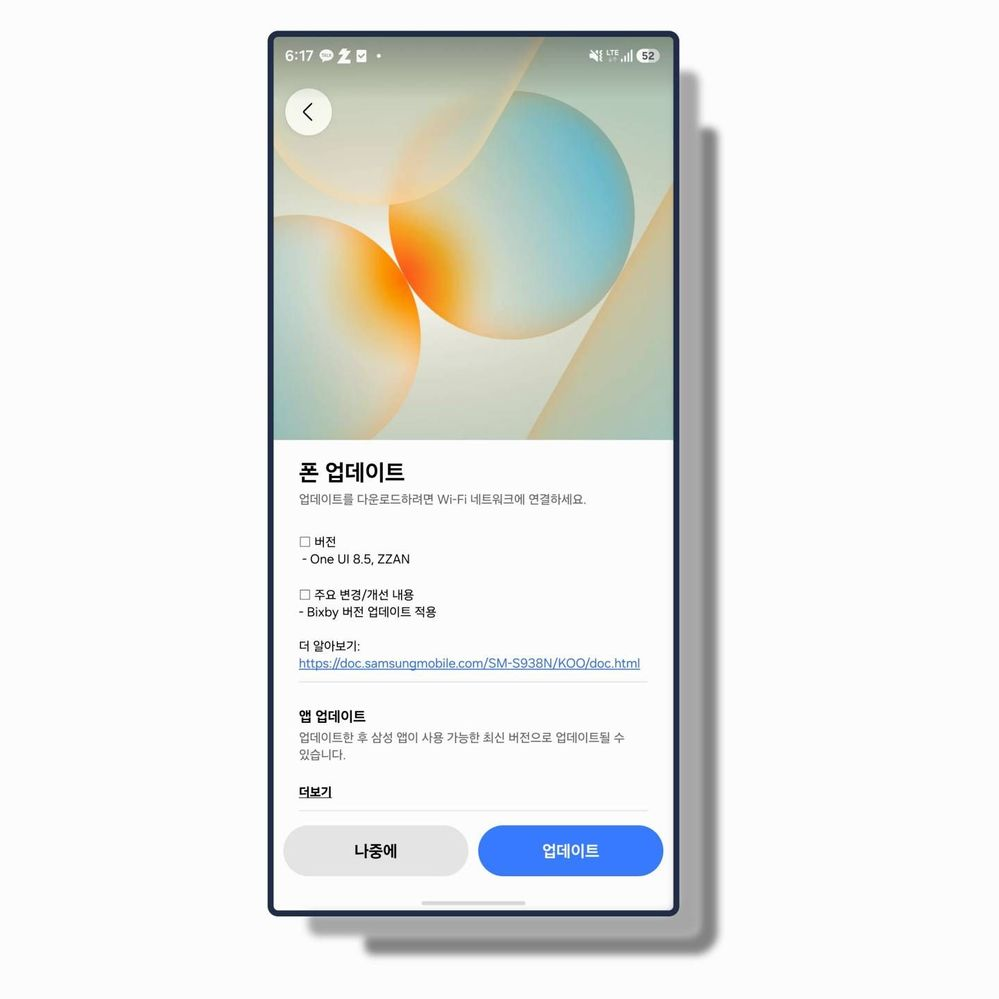
Samsung also revealed that the One UI 8.5 official rollout for the Galaxy S26 series will begin next week. That said, users of these flagships can expect the Stable update next month, and no new Beta will be provided in between.
If you’re already part of the One UI 8.5 beta program, you can get beta 5 on your Galaxy by going to Settings > Software updates > Download and install.
-

 NEWS1 year ago
NEWS1 year agoAbout the Battery Health and performance of Galaxy S25
-

 NEWS1 year ago
NEWS1 year agoSamsung Android 15 update: Which Galaxy devices will get One UI 7
-

 NEWS9 months ago
NEWS9 months agoJoin the One UI 8 Beta Program: Experience the latest One UI with Android 16
-

 NEWS1 year ago
NEWS1 year agoMore evidence suggests the Galaxy S25 Ultra may eventually adopt this Pixel security feature
-

 NEWS1 year ago
NEWS1 year agoSamsung Galaxy S25 Ultra battery and Charging test: Upgrade results
-

 ANDROID11 months ago
ANDROID11 months agoSamsung Galaxy phones and tablets that should receive Android 16 and One UI 8 update
-

 NEWS1 year ago
NEWS1 year agoGalaxy S25 to integrate Bixby and AI into camera app
-

 NEWS1 year ago
NEWS1 year agoOne UI 7 battery icon to show charge levels with dynamic colors










