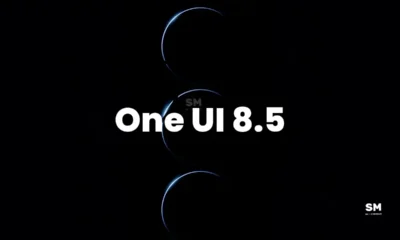NEWS
Samsung Galaxy S26 Ultra camera rumored to be same sensors as S25 Ultra

Samsung is preparing to launch the next flagship Galaxy S25 Ultra with an advanced camera setup. Samsung hasn’t even launched the Galaxy S25 series yet, but some details have already emerged about next year’s flagship, the Galaxy S26 Ultra. A new report claims that Samsung’s flagship Galaxy S26 Ultra phone’s Camera sensors for next year will be the same as the Galaxy S25 Ultra.
Tipster @Jukanlosreve also claims that the Samsung Galaxy S26 Ultra may use the same camera sensors as the Galaxy S25 Ultra. Recently, a Digital Chat Station shared details of the iPhone 17 Pro camera sensor.
Meanwhile, the leaker mentioned the camera specs that were leaked by the Chinese tipster and said that the camera of the iPhone 17 Pro series remains unchanged, so the Galaxy S26 Ultra will also use the same sensor as the Galaxy S25 Ultra.
The camera sensors seem to be the same size as the Galaxy S25 Ultra, which is quite disappointing. Despite using the same camera hardware as their predecessors, the flagship phone will deliver better image and video quality thanks to improved software and a new ISP. Still, the phone will be awesome in terms of design, display, processor, software support, and anything else.
Earlier reports said that Samsung is planning to implement a Color Filter on Encapsulation (CoE) technology for the OLED screen of the Galaxy S26 Ultra.

Currently, Samsung fans are waiting for the Galaxy S25 Ultra and the company will announce the Galaxy S25 lineup at Unpacked 2025 in the US on January 22. Interested buyers can already make reservations for the upcoming devices and get early adopter bonuses.
Previous leaks suggest that the Samsung Galaxy S25 Ultra will get major upgrades in the ultrawide-angle and periscope sensor compared to its predecessor. It is in talks to test better camera sensors to deliver the best photography experience.
More on Galaxy S26
NEWS
Galaxy S24 series user gets January 2026 update

Samsung started to roll out the January 2026 software update for the Korean models of Galaxy S24, Galaxy S24 Ultra, Galaxy S24+, and Galaxy S24 FE smartphones. This flagship device will be the next to grab One UI 8.5 as a major software release.
Samsung Galaxy S24 series January 2026 software update is released in batches with One UI 8 version SKT and a package size of 383 megabytes. Your Samsung Galaxy S24 series phone will get up to 55 fixes with the January 2026 patch.
This update provides that both Android and One UI systems remain secure. It also improves performance by clearing the system-level cache partition during installation.
Users of this phone can download this version with improved system security and better user experience. However, you should know that the software is released in batches and may take some time to reach all of the Samsung Galaxy S24 series users in the market.
You can download the latest software update on your Galaxy S24 series smartphone with the following instructions:
- Open Settings
- From here, now tap on Software update
- Click on Software update
You will be notified with updated information if an upgrade is available.
On the other hand, Samsung is also testing the One UI 8.5 update for dozens of Galaxy models. While the beta program is open to Galaxy S25 users, developers are ensuring that users of other phones don’t have to wait too long by conducting internal testing.
NEWS
Standard Galaxy S26 enters Geekbench with Snapdragon 8 Elite Gen 5 for Galaxy chip

After the Ultra variant, the Standard Galaxy S26 smartphone has appeared on Geekbench with the Snapdragon 8 Elite Gen 5 for Galaxy chipset. The flagship phone has made significant scores on the benchmarking platform and seems ready to enter the real world.
On the other hand, a report from a French publication claims that the Galaxy S26 series will be launched across Europe on March 11, 2026. However, the company has not yet officially confirmed either the date of the Unpacked event or the release date.
In the latest edition, the Standard Samsung Galaxy S26 has reached Geekbench and revealed some of its key specifications. It has seemingly performed well in the single-core and multi-core tests on version 6.5.0, as well as achieved good points.
As per the listing, the device with model number SM-S942U obtained 3,379 points on the single-core test and 11,097 points on the multi-core test. The details reveal that the Galaxy S26 smartphone will equip the Snapdragon 8 Elite Gen 5 for Galaxy, an overclocked version of the chipset.
The chip includes 12-gigabyte RAM, 3.63 GHz base frequency, six high-performance CPU cores running at a clock speed of 3.63GHz, and two prime cores at 4.74 GHz.
NEWS
Samsung Galaxy S25 grabs One UI 8.5 Beta 3 with critical fixes and January 2026 security patch
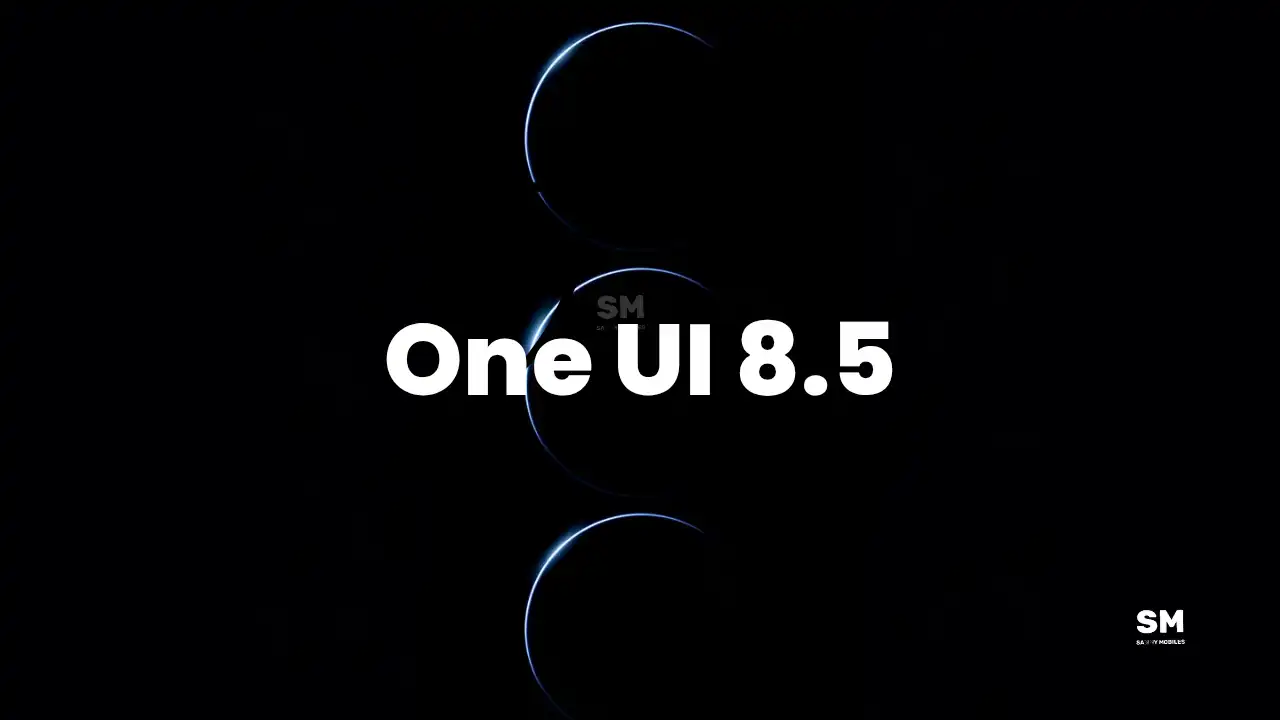
Samsung is rolling out the One UI 8.5 Beta 3 update for the Samsung Galaxy S25 series. This latest update is available in Germany, India, South Korea, the UK, and the US, and will be released in more countries soon. The update includes several important fixes and improvements to enhance the overall user experience, as well as carries the January 2026 security patch along with battery life improvements and some additional fixes.
One UI 8.5 Beta 3 can be identified via the PDA build version ending with ZZA3. It’s hitting the Galaxy S25, S25+, and S25 Ultra in Beta markets.
Last month, Samsung launched the One UI Beta Program for Galaxy S25, S25+, and S25 Ultra devices in four countries. At the same time, the company released the first Beta software. Two weeks ago, Samsung distributed the second Beta update, which expanded to India and Poland for key fixes and new features.
As Samsung gears up to start the official rollout, the Galaxy S25 series has received a new Beta software. The One UI 8.5 Beta 3 for the Galaxy S25 series brings fixes for clock display error on the lock screen and issues related to favorites in the phone app.
Users reported that the Now Briefing does not display after the Beta, which has been resolved. Plus, it improved the screen lagging issue when using Live Effect in the gallery.

In addition, the beta release also includes improvements to battery life. The issue of excessive power consumption when certain apps are running has now been fixed. For Galaxy S25 users waiting for the stable version, Beta 3 will feel like a significant upgrade.
If you’re on the One UI 8.5 Beta 2 build, you should have already received the third Beta. Update your Samsung Galaxy S25 phone’s software by navigating to Settings, followed by Software update, and Download and install.

-

 NEWS12 months ago
NEWS12 months agoAbout the Battery Health and performance of Galaxy S25
-

 NEWS12 months ago
NEWS12 months agoSamsung Android 15 update: Which Galaxy devices will get One UI 7
-

 NEWS8 months ago
NEWS8 months agoJoin the One UI 8 Beta Program: Experience the latest One UI with Android 16
-

 NEWS1 year ago
NEWS1 year agoGalaxy S25 to integrate Bixby and AI into camera app
-

 NEWS12 months ago
NEWS12 months agoSamsung Galaxy S25 Ultra battery and Charging test: Upgrade results
-

 ANDROID9 months ago
ANDROID9 months agoSamsung Galaxy phones and tablets that should receive Android 16 and One UI 8 update
-

 NEWS1 year ago
NEWS1 year agoOne UI 7 battery icon to show charge levels with dynamic colors
-

 NEWS1 year ago
NEWS1 year agoMore evidence suggests the Galaxy S25 Ultra may eventually adopt this Pixel security feature