NEWS
Samsung’s statement indicates Galaxy S25 will feature Qi2 charging

A few hours ago, Samsung revealed the announcement date for the Galaxy S25 series. The company will unveil its next set of flagship smartphones including the Galaxy S25, Galaxy S25+, and the Galaxy S25 Ultra on January 22, 2025, in San Jose, California. Now, a statement by Samsung to the WPC indicates that the Galaxy S25 series will feature the Qi2 wireless charging standard. This technology was already rumored and the company has now confirmed this by Samsung’s statement to WPC.
Samsung Galaxy S25 to support Qi2 Wireless Charging
Recently, the Wireless Power Consortium (WPC) highlighted the benefits offered by Qi2 wireless charging and the expansion of the standard in a new press release. In the press release, the firm mentions a statement from two major Android handset members who have stated their Qi2 intentions for it:
Out of two Android members, Samsung reads “The exceptional Qi2 growth story will continue in 2025. You can expect to see Android devices supporting Qi2 from Samsung Galaxy devices in 2025.”

Although the statement doesn’t directly name the devices, it does say that Galaxy devices will support the new Qi2 wireless charging standard starting in 2025. Meanwhile, we assume the Samsung Galaxy S25 lineup will be the first to feature Qi2 charging as this is the premium series set to launch.
Samsung’s current flagship Galaxy phones and tablets, which also feature Qi charging, support charging speeds of up to 15W without connecting the device to a port or cable. Now, the upgraded version, Qi2 charging, brings some significant improvements, including faster charging speeds of up to 25W. Notably, it also has magnets that let you attach any compatible accessories to the device.
Google words on Qi2 charging:
“Google is committed to the Qi2 wireless charging standard and increasing the penetration of Qi2 into Android handsets and other devices. Google is helping to achieve this goal by playing a leading role in the development of the upcoming Qi v2.2 standard, which includes Google’s contribution of its own high-power wireless charging technology to WPC.”
More on Galaxy S25
NEWS
One UI 9 could offer more elegant UI design

Samsung is working on the One UI 8.5 based on Android 16 QPR2 on the Galaxy S25 series. The One UI 8.5 is Samsung’s latest version of Android customisation for Galaxy smartphones. Now, the reportred tha Samsung may offers more refined UI design for the upcoming One UI 9, which is based on Android 17.
With One UI 8.5, Samsung has replaced the rectangular bottom bar with the rectangular tabs found in One UI 8.
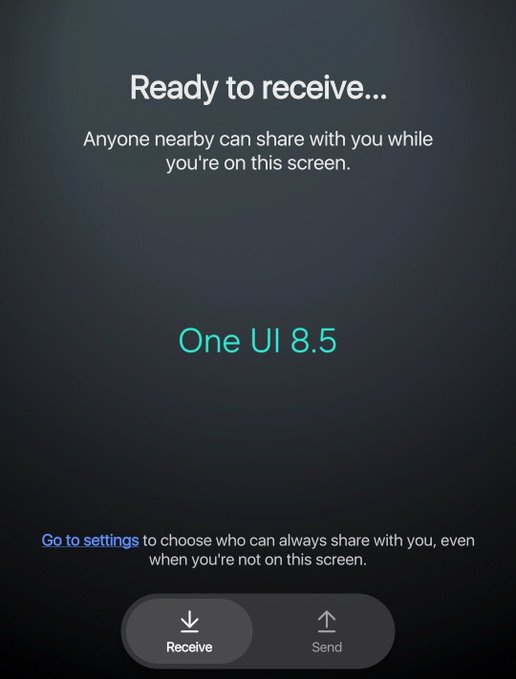
According to @tarunvats33, One UI 9 will further enhance the pill-shaped design across all apps. Therefore, Samsung fans are hoping the company will add frosted glass and smoother animations in the upcoming update.
A tipster shared images of Quick Share from One UI 9.0 on their X handle. As you can see in the images below:
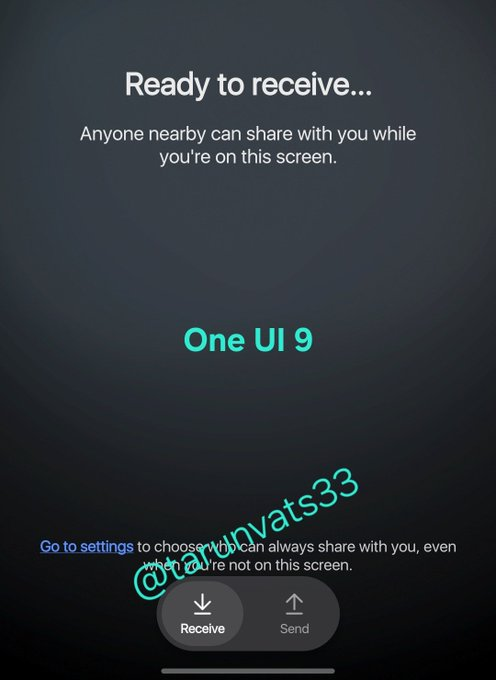
It has a more compact floating pill-shaped bottom bar compared to One UI 8.5, and the tabs also look more rounded.
We expect One UI 9 to officially launch around July 2026, probably alongside the launch of the Galaxy Z Fold 8 and Z Flip 8. On the other hand, Samsung hasn’t yet confirmed when One UI 9 will arrive, so keep an eye on the Samsung Members app for the official roadmap later this spring.
This update will be based on the Android 17 operating system. The foldable devices will be the first to launch with the latest OS pre-installed.

NEWS
Alleged Galaxy S26 Ultra and Plus renders show stunning black variants

Samsung is gearing up to launch its next flagship S series smartphones, the Galaxy S26, Galaxy S26 Plus, and Galaxy S26 Ultra, and now we have the latest “possible” look via unofficial leaked renders, showing the phones in black from different angles.
Certain tipsters have suggested the design of the new Galaxy S26 series way before its launch. Some said that it could bring a vertical pill shape bump in the base layer, encompassing three rings on the back, just like its predecessor, while others are now hinting at a box-like imaging system.
Amid this confusion, alleged renders of the Samsung Galaxy S26 Plus and Galaxy S26 Ultra are emerging from YTECHB, showing what the devices could actually look like. It may adopt stunning dynamic shades this time: Black, showing the device from all angles.

Looking at the renders in detail, the biggest design change is the rear camera on the Galaxy S26 Ultra. Instead of the old separate rings, it now features a single camera island inspired by the Galaxy Z Fold 7, giving the back a clean, modern look.
With the launch approaching on February 25th, official renders of the Galaxy S26 series have leaked, and we expect more interesting leaks to emerge soon. Samsung has also started taking pre-reservations for it in many countries, including the US and India.

Here’s how it looks.
NEWS
New leaks have revealed 4 design changes for the Samsung Galaxy S26 Ultra 5G.

Samsung is preparing to launch its new Galaxy S series phones, the Galaxy S26, Galaxy S26 Plus, and Galaxy S26 Ultra, later this month. We’ve already seen numerous leaks and rumors about these devices, detailing their specifications and indicating that the launch is imminent. Now, a reliable industry insider has provided new information about 4 design changes coming to the Samsung Galaxy S26 Ultra.
Leaker “IceUniverse” has shared new information about four design changes for the Galaxy S26 Ultra. According to the leak, the Galaxy S26 Ultra will have slightly more rounded corners, giving it a softer overall look.
Regarding the second change, the Galaxy S26 Ultra has a slightly larger front camera cutout. This is due to the front camera’s wider field of view, which should allow more people to fit into group selfies.
Furthermore, there is no difference in the bezel width between the Galaxy S26 Ultra and the Galaxy S25 Ultra. Fourth, and most importantly, the Galaxy S26 Ultra has a slightly larger display. It measures 6.89 inches, compared to the 6.86-inch display of the Galaxy S25 Ultra.
Recently, disappointing news for fans has emerged from an online listing. It appears that Samsung has not included Qi2 magnets in the device. Users will need to purchase compatible accessories to utilize Qi2 charging.
Samsung’s Galaxy S26 series will be officially launched on February 25th. The event will take place in San Francisco, and an official livestream will be available for fans. More details will be revealed as the launch date approaches. Stay tuned.
-

 NEWS1 year ago
NEWS1 year agoAbout the Battery Health and performance of Galaxy S25
-

 NEWS1 year ago
NEWS1 year agoSamsung Android 15 update: Which Galaxy devices will get One UI 7
-

 NEWS9 months ago
NEWS9 months agoJoin the One UI 8 Beta Program: Experience the latest One UI with Android 16
-

 NEWS1 year ago
NEWS1 year agoMore evidence suggests the Galaxy S25 Ultra may eventually adopt this Pixel security feature
-

 NEWS1 year ago
NEWS1 year agoSamsung Galaxy S25 Ultra battery and Charging test: Upgrade results
-

 NEWS1 year ago
NEWS1 year agoGalaxy S25 to integrate Bixby and AI into camera app
-

 ANDROID10 months ago
ANDROID10 months agoSamsung Galaxy phones and tablets that should receive Android 16 and One UI 8 update
-

 NEWS1 year ago
NEWS1 year agoOne UI 7 battery icon to show charge levels with dynamic colors
