NEWS
Will Samsung think Mini Music Player for One UI 7 Now bar?

Ever since the One UI 7 beta 3 update was released for the Galaxy S24 series a few days ago, users have been sharing their feedback as well as suggestions to make the next update more effective. Recently, a beta tester proposed adding a mini music player to the One UI 7 home screen Now Bar to enhance user experience.
Meanwhile, on the request to add a Mini Music player to the One UI 7 Now bar, the company responded through a moderator note that it will make the operation of the music player convenient, thereby improving the user experience.
If the idea of a mini music player is added to the Now bar of the home screen in the One UI software, it will give users quick and direct access to the essential controls of their music playback such as play, pause, skip tracks and adjust volume without opening a dedicated app.
This will undoubtedly streamline multitasking and improve day-to-day usability.
Implementation Suggestions by user
- Design: A sleek and unobtrusive design, with basic controls (play/pause, skip, volume adjustment) and optional album art.
- Integration: Compatibility with Samsung Music, Spotify, and other popular streaming apps for a unified experience.
- Customisation: Allow users to toggle the feature on or off, ensuring flexibility for those who prefer a cleaner interface.
Now, we have to wait and see if Samsung will consider a mini music player for the One UI 7 Now Bar. Here is how Samsung has highlighted the potential benefits through feedback from community moderators:
Hello,
Thank you for sharing such a well-thought-out proposal for a mini music player on the Home Screen Now Bar. Your suggestions are detailed and clearly demonstrate how this feature could enhance the One UI experience. Please find the commentaries on each of your suggestions.
1. Convenience and Accessibility:
A compact music player on the Now Bar is an excellent idea. Quick and direct access to essential controls without opening a dedicated app would undoubtedly streamline multitasking and improve day-to-day usability.
2. Enhanced User Experience:
Your emphasis on intuitive design aligns perfectly with Samsung’s user-centric approach. A seamless music control experience would be a great addition to One UI’s functionality.
3. Competitive Edge:
You’re absolutely right that a feature like this could set Samsung apart and further solidify its position as a leader in innovative design. Competing with similar features on other platforms while offering Samsung’s unique touch could be a winning combination.
4. Implementation:
Your suggestions for design, integration, and customization are thoughtful and practical. The option to toggle the feature on or off ensures flexibility, catering to both users who prefer a clean interface and those who value functionality.We’ll ensure your detailed proposal is shared with the development team. It’s ideas like yours that help shape One UI into an even more dynamic and user-friendly experience. If the community has additional thoughts or suggestions, feel free to share them below—this discussion could inspire even more enhancements!
Thank you again for your valuable input.
Regards,
One UI Beta Team
With One UI 7 Beta 3, the Korean tech giant has shown off some of the latest big changes compared to the previous beta build. These include Design changes to the battery indicator, Quick panel changes, redesigned Galaxy AI icon, Now Bar settings, altered Home Screen settings menu, and much more.
One UI 7 Stable
The One UI 7 beta program began on the Galaxy S24 series early last month, and Samsung has reportedly canceled plans to allow beta access to owners of other Galaxy smartphones. Also, the upcoming Galaxy S25 series will be the first phones to run the stable version of One UI 7, and all existing Galaxy S smartphones are rumored to receive it in an update in February 2025.
Galaxy S25 series will launch at the the Galaxy Unpacked 2025 event that will take place in San Jose, California, USA.
More on One UI 7 Beta
NEWS
Samsung Galaxy S26 Ultra gets four camera improvements

At the Galaxy Unpacked 2026 event on February 25, 2026, Samsung unveiled its new Galaxy S26 series. The series includes the Galaxy S26 Ultra, Galaxy S26+, and Galaxy S26. These new smartphones come with smarter AI features that help simplify everyday tasks. Now, we are talking about four hidden Galaxy S26 Ultra camera improvements, helping improve image and video quality.
Notably, the Galaxy S26 Ultra features Samsung’s most advanced camera system to date. Samsung has integrated its 200MP primary camera and 50MP telephoto camera into the Galaxy S26 Ultra, with a wide aperture to allow more light to reach the sensor.
Additionally, the Samsung Galaxy S26 Ultra features the powerful Snapdragon 8 Elite Gen 5 for Galaxy processor, allowing Samsung to improve camera performance, even though the phone uses the same sensor as the previous Galaxy S series Ultra.
Samsung Galaxy S26 Ultra gets four camera improvements
1. Improved 200MP images
The Galaxy S26 Ultra feature a mutltiframe HDR processing, so that it may now capture the better 200MP images. The company says these 200MP photos deliver clearer, more detailed, and greater dynamic range than 200MP shots taken on earlier Galaxy S series models.
2. New 24MP mode in the stock camera app
The Samsung Galaxy S26 Ultra has a new 24MP resolution option in the stock camera app. This new mode combines a 12MP multi-frame processed image with a 50MP high-resolution image using a system called AI Fusion. The resulting 24MP photo offers more detail than a 12MP image to reach the sensors, resulting in brighter, cleaner, and sharper images.
3. Virtual Aperture in Portrait Mode
The Galaxy S25 Ultra launched with a virtual aperture feature, but it was limited to the Expert RAW app. Now, Samsung adds a virtual aperture feature to the Portrait mode of the stock camera app on the Galaxy S26 Ultra, allowing users to digitally adjust the aperture.
4. Auto option for Motion Photo
As the name suggests, a motion photo is a short video clip captured alongside a still image. It includes a few seconds before and after the shutter button is pressed.. Now, on the Galaxy S26 Ultra, when the Auto option is on, Motion Photos are only recorded when significant movement is detected in the scene. If you capture a static scene, such as a…. landscape, with no visible motion, the Motion Photo will not be saved.
NEWS
Galaxy Z Flip 7, Flip 7 FE and Z Fold 6, Flip 6 receiving February 2026 security update

Samsung has released the February 2026 security update for four more Galaxy devices – the Galaxy Z Flip 7, Galaxy Z Flip 7 FE, Galaxy Z Fold 6, and Galaxy Z Flip 6. This update keeps your phone secure and running smoothly instead of adding new features or changing its look.
As always, this update improves the phone’s security and makes the system run more smoothly. This update fixes issues with the previous software version and helps make the device more stable. Samsung says this update is important because it protects users from security risks and keeps personal data safe.
Galaxy Z Flip 7 February 2026 update
Users of these devices can verify the latest update via the One UI build versions given below.
- Galaxy Z Flip 7: F766NKSS8AZB2
- Galaxy Z Flip 7 FE: F761NKSS8AZB2
- Galaxy Z Fold 6: F956NKSS3CZB2
- Galaxy Z Flip 6: F741NKSS3CZB2
.
Samsung usually rolls out updates gradually, so users in other markets should also receive the same update in a week or two.
To manually download the update, go to Settings >> Software Update >> Download and Install. Once the download is complete, tap Restart/Install Now to complete the installation. Make sure your phone is connected to a stable Wi-Fi network and has enough battery.
In addition to the security update, Samsung is also working on One UI 8.5. The beta version is currently available for the Galaxy S25 series in some regions, and Samsung has confirmed that the stable version will launch with the Galaxy S26 series tomorrow. Stay tuned for more details.
NEWS
One UI 8.5 Beta 5 releases for Galaxy S25 series, Stable next!

The Samsung Galaxy S25 series has started receiving the One UI 8.5 beta 5 update. The latest beta software contains several bug fixes and provides stability. This is likely the last beta before a stable release.
One UI 8.5 Beta 5 ZZAN is rolling out to Galaxy S25, S25+, and S25 Ultra in key markets. So far, it has been rolled out in Germany, India, South Korea, the US, and the UK.
Additionally, the February 2026 security patch has been tagged with the latest Beta update. It provides fixes for 25 that come from Google for Android, and 12 are provided by Samsung Mobile for additional protection of the One UI operating system.
The One UI 8.5 Beta 5 software includes an updated Bixby version that improves the usability experience. Moreover, this beta version updated your Samsung apps to the latest available versions.
One UI 8.5 Beta 5 update changelog:
- Version – One UI 8.5, ZZAN
Major changes/improvement
- Bixby version update applied
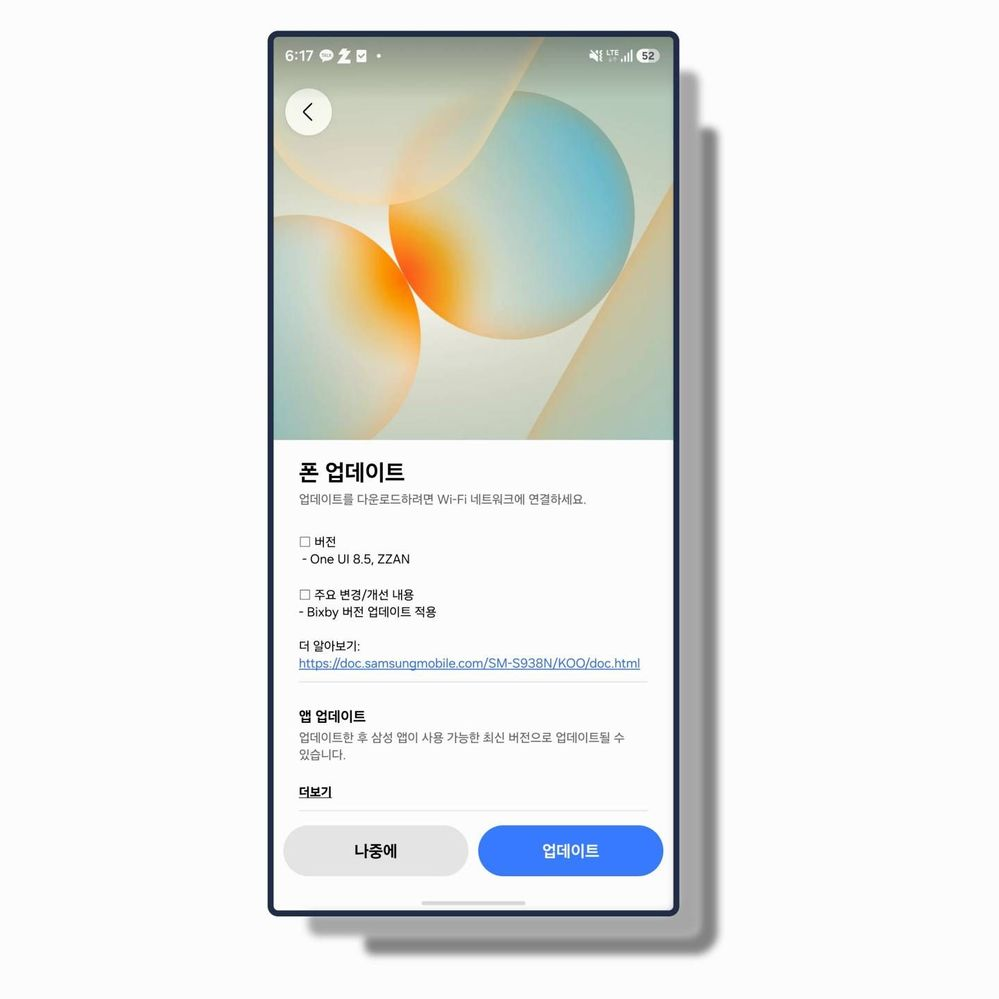
Samsung also revealed that the One UI 8.5 official rollout for the Galaxy S26 series will begin next week. That said, users of these flagships can expect the Stable update next month, and no new Beta will be provided in between.
If you’re already part of the One UI 8.5 beta program, you can get beta 5 on your Galaxy by going to Settings > Software updates > Download and install.
-

 NEWS1 year ago
NEWS1 year agoAbout the Battery Health and performance of Galaxy S25
-

 NEWS1 year ago
NEWS1 year agoSamsung Android 15 update: Which Galaxy devices will get One UI 7
-

 NEWS9 months ago
NEWS9 months agoJoin the One UI 8 Beta Program: Experience the latest One UI with Android 16
-

 NEWS1 year ago
NEWS1 year agoMore evidence suggests the Galaxy S25 Ultra may eventually adopt this Pixel security feature
-

 NEWS1 year ago
NEWS1 year agoSamsung Galaxy S25 Ultra battery and Charging test: Upgrade results
-

 ANDROID11 months ago
ANDROID11 months agoSamsung Galaxy phones and tablets that should receive Android 16 and One UI 8 update
-

 NEWS1 year ago
NEWS1 year agoGalaxy S25 to integrate Bixby and AI into camera app
-

 NEWS1 year ago
NEWS1 year agoOne UI 7 battery icon to show charge levels with dynamic colors










